Review: Corsair Vengeance M90 Mouse & K90 Keyboard - User Experience
First, we'll look at the M90 mouse. Mousing around is a real treat. As I mentioned earlier, the mouse glides very easily but doesn't feel floaty. The weightiness (which is focused in the rear of the mouse) gives it a nice heft. This combination makes the mouse easy to use, and offers precision control.
The primary and secondary buttons are light to the touch, offer a satisfying click, and a low travel. You'll easily spam bullets or blows on your unsuspecting enemies. Diablo (well, Torchlight actually) has never sounded so good. The weighted aluminum wheel is coated in a textured rubber and turns with a satisfying ease as it flows through each notch in the rotation.
For me, the side buttons are workable. All the buttons can be reached, though sometimes it requires a bit of a stretch. You wouldn't want to go hunting for a button in the middle of an FPS firefight, but the M90 isn't designed with FPS gaming in mind. The bigger issue (if you can call it one) is whether I can remember what I've mapped to that many buttons.
I've spent the last few months using the M90/K90 set in both day-to-day use (productivity, surfing, email, video production, etc.) and in gaming. I used them on my Mac Pro for the productivity side (no macro programming support on the Mac) and gaming on my PC rig.
Mechanical keys are certainly a different animal than membrane keyboards, and are a whole different species than laptop style or "chiclet" keyboards (i.e., Apple MacBook) . Not only is the action different, but so is the travel distance, the layout and shape/size of the keys (especially compared to the chiclet style).
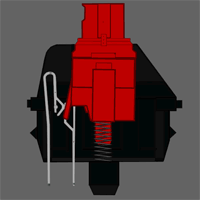 The Corsair K90 uses Cherry MX Red switches. This switch is one offering from the industry's preeminent line of mechanical key switches, the Cherry MX line. The Red is a non-tactile and non-clicky mechanism. The real decision on whether you like the Corsair K90 first hinges on whether you like mechanical key switches (and the Cherry Red in particular). The Cherry MX Red is considered a gaming switch, with its linear "non-tactile" motion, light touch, short travel and (relatively) quiet operation.
The Corsair K90 uses Cherry MX Red switches. This switch is one offering from the industry's preeminent line of mechanical key switches, the Cherry MX line. The Red is a non-tactile and non-clicky mechanism. The real decision on whether you like the Corsair K90 first hinges on whether you like mechanical key switches (and the Cherry Red in particular). The Cherry MX Red is considered a gaming switch, with its linear "non-tactile" motion, light touch, short travel and (relatively) quiet operation.
After using the K90 for a few months, I've come to the conclusion that I'm simply not a fan of mechanical keyboards for day-to-day usage. I grew up on the Model M Keyboard. My first machines (all home build in the 80's) had the venerable 5+ pound tank, complete with pigtail cable. However, over the years I've grown accustomed to membrane keyboards and more recently to the low-travel chiclet style keyboard used by Apple.
I type over 60wpm and have gotten used to keeping a short typing stroke via the chiclet style keyboard (low travel, flat). But I'm not a proper typist, in that I don't always use the proper fingers for the keys. I find that my fingers glide over a long range of keys when I type. I should say that I found that out from using the K90. When attempting to type longer passages I found that my fingers were hitting the sides of nearby keys and bumping into the tops of keys, as my hands moved across the keyboard.
The Cherry MX Red switches travel 2mm to "actuation" - to when the character registers. At 4mm, the key bottoms out into they keyboard. The expectation is that the typist will learn to travel only the 2mm and have a light touch on the keyboard. This is simply not my style, and not something that I was able to adapt to within a couple weeks of usage. The travel of the key isn't the only factor here. The curved nature of the mechanical keyboard means that a key in the top row ("T" for example) is 1/4" higher than a key on the second row ("G" for example), when the key on the second row is depressed. This may not seem like a lot, but it is 4x the height difference I'm used to.
Now, this is completely contrasted with my use of it in gaming. I loved the feel of the mechanical switch, and knowing that I had activated the spell/power/potion. The key isn't clicky, but I could hear (and feel) it bottom out. This is in contrast to the Logitech wireless K340. The keyboard was quiet and squishy. No idea if the spell had triggered, or why my health wasn't refilling in Torchlight. As a gaming keyboard, I find the Cherry MX Red switches to be stellar, and a huge improvement over anything I've used before.
If you're used to a more traditional keyboard mechanism, size and layout, then the transition issues would be minimized for you. The Cherry MX Red switch is an industry standard component. Whether you like it or not isn't a reflection on Corsair, it's just your personal preference. What they do have control over is how they implement it.
From the fit to the finish, Corsair has done a great job with the K90. The keyboard looks great, and the illumination is done well. I usually play games at night in the dark, and I love having an illuminated keyboard. I also loved having the mute button and drum roller for volume. It was quick and easy to mute or adjust volume while in game, so as to not annoy my wife or disturb my sleeping kids.
The only thing I wish is that Corsair had used the mechanical switches for the entire keyboard. Based on my config for The Witcher, I ended up playing the game almost entirely on the macro buttons, so I didn't get the added benefit of the Cherry MX switches. The action on these keys is good, but the action on the mechanical keys is great. I'd say it's a testament to the design and the build quality that my only complaint is that they didn't give me more of it...
