Benchmarking Analysis: Widescreen vs. Surround - Upgrading & Conclusions
Upgrading to Widescreen
This last section concerns the idea of upgrading from an existing 4:3 screen and moving into a widescreen. Will moving from a common 4:3 (or 5:4) panel, to a widescreen panel produce a noticeable hit to your framerates? In general, the answer is no (with the exception of Bioshock). Moving to a widescreen will result in a drop in fps, but the drop isn't enough to impact your gaming experience. The increase in FOV easily outweighs any impact to fps. One interesting finding is that even when dropping pixel count, a move to widescreen will reduce your fps. Much like we saw in the 921,600px comparison, aspect ratio and FOV almost always trump pixel count.
The first chart examines upgrading from a 17" (or possibly a 19") 4:3 panel. These panels carry a 4:3 physical aspect size, but their resolution of 1280x1024 is in fact a 5:4 resolution. The 5:4 aspect ratio is the narrowest available, so moving to a widescreen provides a larger FOV change than a move from a 4:3 panel. A 17" widescreen has a resolution of 1440x900, which is slightly fewer total pixels than the 1280x1024.

Even though the 9800GX2 was pushing about 1% fewer pixels at 1440x900, framerates dropped across the board. Half Life 2, World in Conflict and Bioshock all had their fps fall by about 3%. Company of Heroes fell by almost 5%, while Overlord fell by 6%. Topping the list was Oblivion, with a framerate hit of almost 10%.
A widescreen in the 20"-22" range carries a resolution of 1680x1050. This is almost 35% more pixels than the 1280x1024. With the 9800GX2, almost all the games tested posted similar numbers between the 1440x900 and 1680x1050. The two with noticeable differences were Bioshock and Overlord, but both were still very playable. In the end, if you're moving up from a 1280x1024 panel, you should go ahead and opt for a 1680x01050 panel. You will have similar performance with 1440x900, and a much larger viewing area.
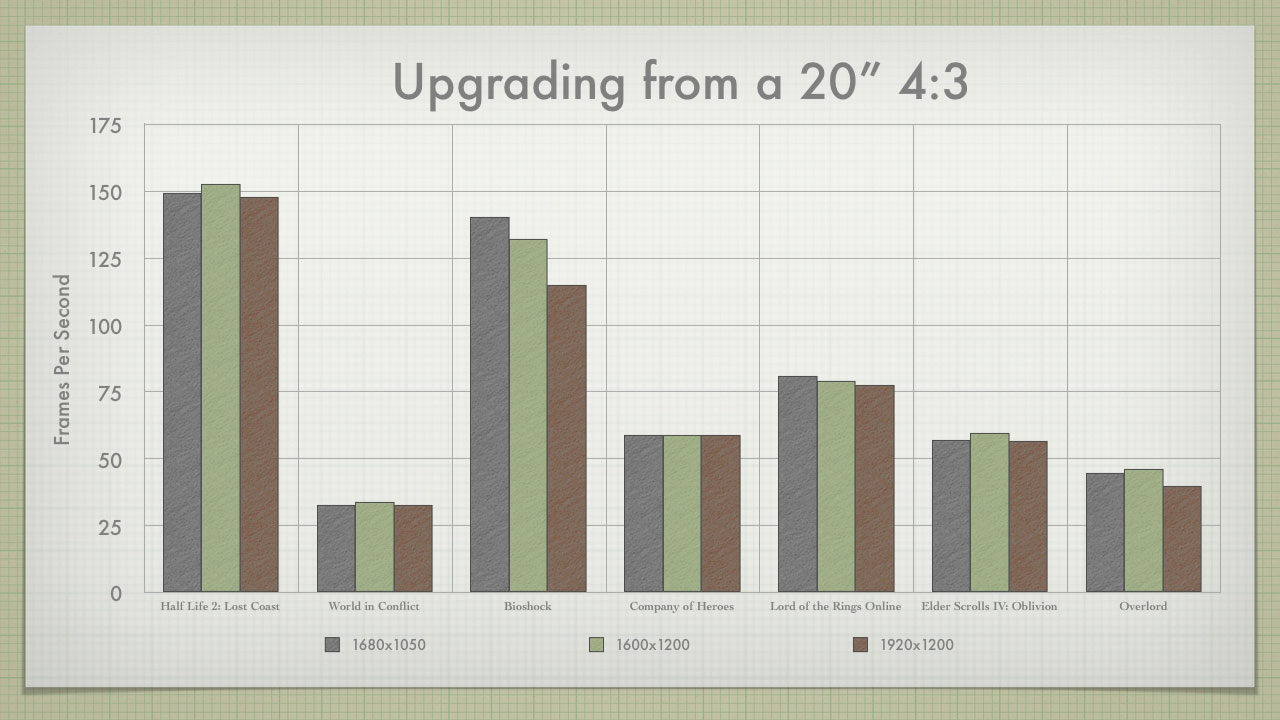
We see a similar story when looking to upgrade from a 20" flat panel (assuming a resolution of 1600x1200). Performance of the higher res panel is often on par with the lower res panels. As with the previous example, it makes sense to spring for the larger panel when upgrading from a 20" 4:3.
Conclusions on Aspect and FPS
Widescreen
Without a doubt, moving to a widescreen monitor causes a hit in framerate due to the larger FOV. Adding objects to the screen has a larger impact than simply adding more detail to existing objects. Almost all of the games tested here are Certified by the WSGF (Bioshock wasn't), and that means they are all Hor+. The one question left is: What is the impact of a widescreen FOV, when it is Vert-?
I had intended to settle the question around Vert- with Bioshock, as the game itself allows for Vert- or Hor+ gameplay. Based on its inconsistent performance in how it handled increasing aspect ratios (it didn't follow the pattern shown by other games tested here), I wasn't comfortable using it to draw conclusions. Based on all the work that went into benchmarking it, I went ahead and used it in this article. But, I am looking for games to test the impact of Vert-. With less objects on the screen, will the fps increase?
For all of the fanboys that call widescreen users cheaters with an unfair advantage, remind them that this "advantage" does come at the cost of fps - even at a lower resolution.
Surround Gaming
I love Surround Gaming. After gaming on a Digital TripleHead2Go, it's hard to go back to "normal" widescreen. The significantly increased FOV in Surround Gaming has a measurable impact on fps. But, once you cross that threshold, increasing the resolution often has little impact (with a capable video card, like the 9800GX2). This should come as consolation to those considering a TH2Go setup. If your rig can push the aspect ratio, it can push the high-end pixels. We often saw games running at the same fps across 1900x480, 2400x600 and 3072x768. Only 3840x1024 has any potential to run at a lower fps.
If you wanted to hedge your bets, you could set up a TH2Go rig with 3x17" screens, each at 1024x768. Personally, with the investment of a TH2Go setup, I'd simply make sure I had the proper video card setup to run at 3840x1024.
What's Next?
I plan to continue benchmarking new games on the 9800GX2. I will add new scores here, and to the article on Widescreen and Surround performance. I've finally been able to get Vista loaded. I had to make some minor configuration changes to my rig (including going from 4GB to 2GB of RAM). I did all of this after this review, so I'll have to start over in some DX9 vs. DX10 benchmarks.
I am also going to research on how Hor+ and Vert- games compare when upgrading from 4:3 to Widescreen. The data here showed that Widescreen took a hit to performance, and the assumption is that the hit is due to the increase in number of on-screen objects. But, what happens when you decrease the FOV and remove objects?