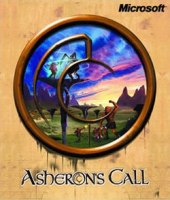Baseline (Widescreen) Solution & Issues
The game natively supports widescreen resolutions. The image essentially zooms though, necessitating a change to the field of view setting. There is a 'Field of View' slider on the Config tab, though no precise % is given.
To widen the onscreen image using a precise setting, navigate to and open the following file:
%MYDOCUMENTS%\Asheron's Call\UserPreferences.ini
Under the file's RENDER section, change the following value from its default:
FieldOfView=90.00
16:10 display suggested value: 100.39
16:9 display suggested value: 106.27
Ultra/Super-Wide (21:9/32:9) Specific Solution & Issues
Eyefinity / Surround Specific Solution & Issues
The 2D character creation and selection screens are stretched. The in-game 2D UI (inventory, spell bars, chat windows, radar, map, config, etc) are displayed correctly at all resolutions. The wider screen allows more spell icons to be displayed on the spell bars, the default chat window to widen, and the vitals bars at the top of the screen to display at a finer granularity.
All clients allow changes to the FOV settings, so there is no inherent gameplay advantage to having a widescreen display (other than less pronounced distortion).
4K UHD Specific Solution & Issues