| Author |
Message |
Forum: Other Multi-Monitor Solutions Topic: Custom Resolution (5040 x 1050) Resets after two reboots |
| Mystic5hadow |
|
Posted: 22 Jan 2010, 07:44
|
|
Replies: 4
Views: 1956
|
| Aaaaand... That was the issue. Due to my own lack of intelligence, while editing the .ini I moronically assumed that there were only single instances of each entry to edit, not multiple, which there in fact were. I guess that's why Elior said to edit all of them. Heh, whoops. All is right now. Thank... |
|
 |
Forum: Other Multi-Monitor Solutions Topic: Custom Resolution (5040 x 1050) Resets after two reboots |
| Mystic5hadow |
|
Posted: 22 Jan 2010, 07:18
|
|
Replies: 4
Views: 1956
|
See, I was thinking that was the issue as well.
I never got the pop-up asking for me to "Keep" my settings, I've tried and retried editing the ini and it still won't ask me.
I've done all the steps exactly as listed but it just doesn't want to work for me for whatever reason. |
|
 |
Forum: Multi-Monitor Gaming Topic: Triplehead2Go or 5870 or Next NVidia Card? |
| Mystic5hadow |
|
Posted: 20 Jan 2010, 03:42
|
|
Replies: 18
Views: 4795
|
| The 3D Surround and standard Surround will be supported on the 200 series cards as well as the new DX11 Capable GF100. You will need Two cards in SLI though, as already stated. Also, nVidia stated they'll have Bezel Management right out the door as they made it a priority to get it in there and get ... |
|
 |
Forum: Other Multi-Monitor Solutions Topic: Custom Resolution (5040 x 1050) Resets after two reboots |
| Mystic5hadow |
|
Posted: 19 Jan 2010, 17:30
|
|
Replies: 4
Views: 1956
|
| Alright, so here's what's going on: I applied the "Conclusive 5040 fix for all nVIDIA users !" and almost all is good. Only problem I'm running into is that my custom resolution resets after two reboots, I apply the custom resolution under the nVidia control panel, get me my 5040 x 1050, restart the... |
|
 |
Forum: Multi-Monitor Gaming Topic: Anyone else thinks TH2G Digital Edition is too expensive? |
| Mystic5hadow |
|
Posted: 07 Dec 2008, 06:13
|
|
Replies: 42
Views: 10056
|
| To put it simply, if you run SLI and want more than one monitor, your only option is TH2G unless you want to bother with changing your SLI setting and re-booting your comp every time you want to switch from single and dual/triple monitors. All-in-all, TH2G is worth the money if you must have 2 or 3 ... |
|
 |
Forum: Multi-Monitor Gaming Topic: Looking for an epic Racing Sim |
| Mystic5hadow |
|
Posted: 30 Nov 2008, 21:06
|
|
Replies: 18
Views: 5556
|
| Not sure if its a sim...but GRID is excellent.Indeed it is, I've gotten my hands on almost all the sims recommended here, but I've become hooked on GRID, it's 100% arcade but it's just so damn fun, that and it's gorgeous to boot! Aside from GRID, as Djib mentioned, the rFactor that comes with the w... |
|
 |
Forum: Multi-Monitor Gaming Topic: Looking for an epic Racing Sim |
| Mystic5hadow |
|
Posted: 27 Nov 2008, 01:38
|
|
Replies: 18
Views: 5556
|
| Alright, I picked up a G25, it came with a copy of rFactor, I also purchased GRID just for some non-sim racing and I've also gotten Race 07, GTR2, aaaaaaand.. I think that's it for now, I'm going to be trying out iRacing pretty soon here. So far, it's all pretty amazing, however.. GRID is supposed t... |
|
 |
Forum: Multi-Monitor Gaming Topic: Looking for an epic Racing Sim |
| Mystic5hadow |
|
Posted: 26 Nov 2008, 00:17
|
|
Replies: 18
Views: 5556
|
Wow! I'm at the site now and it all looks amazing!
Thanks for showing me this, I'm definitely going to try it out. |
|
 |
Forum: Multi-Monitor Gaming Topic: Looking for an epic Racing Sim |
| Mystic5hadow |
|
Posted: 25 Nov 2008, 20:53
|
|
Replies: 18
Views: 5556
|
| I'm not so sure which Sim I should start with, I want one that has realistic driving physics but doesn't require I know everything about cars to get into it and race. Obviously it must support TH2G. Anyways, any awesome Racing Sims you guys know of I'd like to know of as well, so let's hear'em. Oh, ... |
|
 |
Forum: Multi-Monitor Gaming Topic: Holy crap Triplehead gaming is awesome! |
| Mystic5hadow |
|
Posted: 22 Nov 2008, 22:13
|
|
Replies: 10
Views: 3340
|
| I'm running FO3 at 5040 x 1050 with everything maxed out, I don't get any slowdown aside from VATS messing up on me for no reason, but it's apparently a common issue ever since they patched the game, so that has nothing to do with playing it surround or not. |
|
 |
Forum: Multi-Monitor Gaming Topic: shaun white snowboarding th2go? |
| Mystic5hadow |
|
Posted: 18 Nov 2008, 20:53
|
|
Replies: 1
Views: 760
|
I didn't realize Shaun White was even coming to PC, as far as I know, it isn't.
So I'd say it doesn't support TH2G, or computers for that matter :lol: |
|
 |
Forum: Multi-Monitor Gaming Topic: Holy crap Triplehead gaming is awesome! |
| Mystic5hadow |
|
Posted: 16 Nov 2008, 10:19
|
|
Replies: 10
Views: 3340
|
I just joined the party today, or well, yesterday now I suppose.. And already I'm in love.
Far Cry 2, Fallout 3, L4D.. Hell, everything I've played so far has just been amazing! |
|
 |
Forum: Multi-Monitor Gaming Topic: Show us your triplehead2go rigs (or SoftTH) rigs. |
| Mystic5hadow |
|
Posted: 16 Nov 2008, 10:07
|
|
Replies: 77
Views: 25592
|
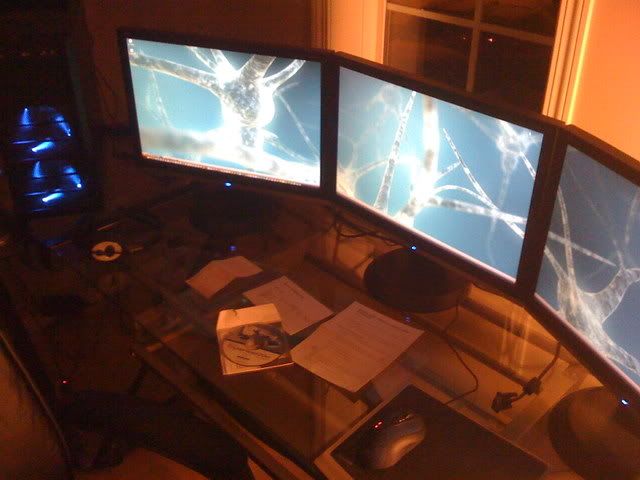
My setup, taken with my shitty iPhone camera, lol.
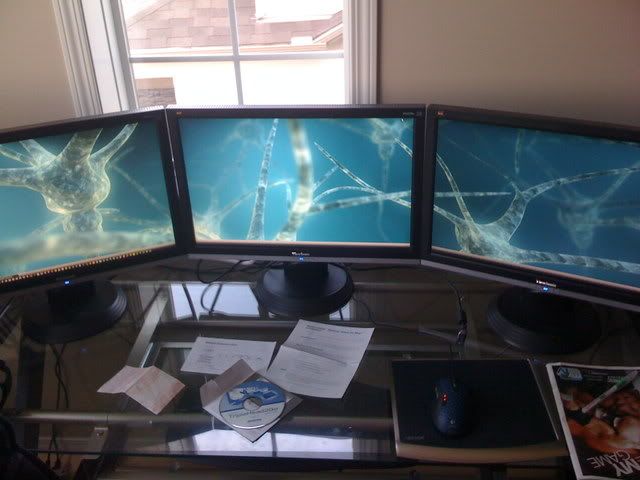 |
|
 |
Forum: Multi-Monitor Gaming Topic: Fallout 3 |
| Mystic5hadow |
|
Posted: 16 Nov 2008, 03:06
|
|
Replies: 111
Views: 36377
|
| I never had issues until today, which I also just so happened to get my TH2G today. I went to play FO3 and found an update awaited me, downloaded it, installed it, went to play and found that VATS was giving me shit, etc. etc. I assumed it was the TH2G or something, but apparently it's not. Now I gu... |
|
 |
Forum: Multi-Monitor Gaming Topic: Fallout 3 |
| Mystic5hadow |
|
Posted: 16 Nov 2008, 02:51
|
|
Replies: 111
Views: 36377
|
| Woa, ok, maybe it's not the triple monitors, I hadn't played FO3 since I updated last.. I just tried playing on a single monitor after resetting all my settings and it crashed completely when I hit "V" for VATS. |
|
 |
Forum: Multi-Monitor Gaming Topic: Fallout 3 |
| Mystic5hadow |
|
Posted: 16 Nov 2008, 02:47
|
|
Replies: 111
Views: 36377
|
| Anyone else having issues with VATS slowing to a crawl/not working at all at random points? I made all the fixes mentioned in this thread, but nobody has mentioned anything about the VATS issue I'm having. I didn't have the issue running the game on a single screen, but when running it on all 3 moni... |
|
 |
Forum: Other Multi-Monitor Solutions Topic: Monitors that will and won't run at 5040x1050 @ 57hz |
| Mystic5hadow |
|
Posted: 15 Nov 2008, 19:38
|
|
Replies: 272
Views: 71136
|
CONFIRMED WORKING:
ViewSonic VA2226w
Got three of'em set up and they work just fine =3 |
|
 |
| Sort by: |

