| Author |
Message |
Forum: Detailed Widescreen Reports Topic: Toki Tori 2+ |
| czarman |
|
Posted: 22 Sep 2015, 06:35
|
|
Replies: 4
Views: 1728
|
| Yes only for higher then 21:9 you need this command or you will see Black Bars on the sides. |
|
 |
Forum: Detailed Widescreen Reports Topic: Toki Tori 2+ |
| czarman |
|
Posted: 21 Sep 2015, 08:43
|
|
Replies: 4
Views: 1728
|
| <div class="drinfo"><span class="boxart"><img src="/f/u/imagecache/game_boxart/contrib/dr/29105/boxart.png"/></span><br/><br/><span class="grade">Widescreen Grade: <a href="/category/grade/A" title="This medal is awarded to games which have received perfect scores from the WSGF for their widescreen ... |
|
 |
Forum: 21:9 & Ultra-Wide Gaming Topic: BOILING POINT: Road to Hell - 21:9 Fix(d) |
| czarman |
|
Posted: 18 Sep 2015, 23:50
|
|
Replies: 0
Views: 1613
|
| Finally after 7 Years :shock: i found a Solution for BOILING POINT: Road to Hell Logo.jpg What you need to do: Change the Aspect Ratio from 4:3 to 21:9 Hex Edit the DX8RENDER.DLL -> look for AB AA AA 3F and change the to CD 90 18 40 Now Open your GAME.INI and put -> [Console] enabled=1 In the Game o... |
|
 |
Forum: 21:9 & Ultra-Wide Gaming Topic: Quantum Rush Champions - 21:9 Fix(d) |
| czarman |
|
Posted: 18 Sep 2015, 21:22
|
|
Replies: 0
Views: 1220
|
| Here is a FIX for Quantum Rush Champions Logo.jpg What you need to do: Change the Aspect Ratio from 16:9 to 21:9 Hex Edit the QuantumRushChampions.exe -> look for 39 8E E3 3F and change the to CD 90 18 40 After that the Resolution 2560 x 1080 & 3440 x 1440 will be available in Resolution Options... |
|
 |
Forum: Detailed Widescreen Reports Topic: AquaNox |
| czarman |
|
Posted: 17 Sep 2015, 22:12
|
|
Replies: 11
Views: 8732
|
| I can confirm 21:9 on Steam Aspect Ratio and FOV - great JOB :twothumb: - the Hud is slightly streched thou. Aqua 2015-09-17 23-00-51-79.jpg Edit: Now its Perfect: newmem: VALUE_FOV_Multiplier: dd (float)2.1 //Keep the same as AspectRatio multiplier for Hor+ FOV VALUE_ASPECTRATIO_Multiplier: //To ge... |
|
 |
Forum: Detailed Widescreen Reports Topic: AquaNox 2: Revelation |
| czarman |
|
Posted: 13 Sep 2015, 00:47
|
|
Replies: 7
Views: 5574
|
|
 |
Forum: Detailed Widescreen Reports Topic: Sideway New York |
| czarman |
|
Posted: 11 Sep 2015, 19:58
|
|
Replies: 2
Views: 1358
|
I found a way to change the FPS to 60
Open the Sideway_ShippingWin32Steam.exe with a Hex editor.
Search for 00 00 F0 41 and change it too 00 00 6C 42
They should be 10 Instances.
PS. The Original Sideway_ShippingWin32Steam.exe is protected, so you need to find another Source like Gamecopyw....... |
|
 |
Forum: Detailed Widescreen Reports Topic: AquaNox |
| czarman |
|
Posted: 11 Sep 2015, 07:32
|
|
Replies: 11
Views: 8732
|
Yup thats right, the Aspect Ratio for Aquanox 2 (AN2.dat) is here:
Attachment:
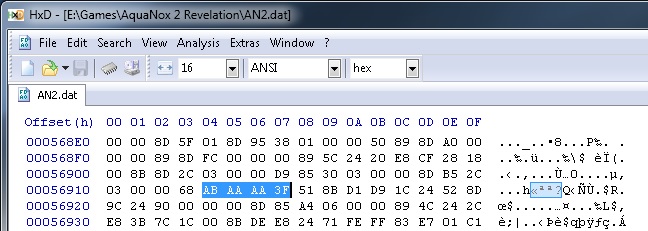 Aquanox2 Aspect Ratio.jpg [ 81.37 KiB | Viewed 6745 times ]
Aquanox2 Aspect Ratio.jpg [ 81.37 KiB | Viewed 6745 times ]
But ist VERT-  |
|
 |
Forum: 21:9 & Ultra-Wide Gaming Topic: Operation Matriarchy - 21:9 FOV Fix(d) |
| czarman |
|
Posted: 11 Sep 2015, 07:23
|
|
Replies: 0
Views: 1445
|
Here is another 21:9 FOV Fix for Operation Matriarchy
Attachment:
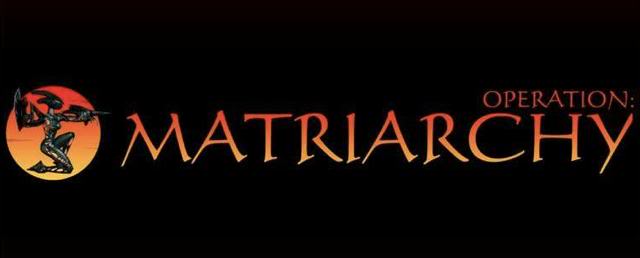 Logo.jpg [ 12.34 KiB | Viewed 1506 times ]
Logo.jpg [ 12.34 KiB | Viewed 1506 times ]
I hex edited the FOV in the Game.dll for 21:9.
The Only bad (or not since its so ugly) Part is , that the HUD in the Resolution 3440 x 1440 is gone.
I have all Files in the Attachment.
Before:
Attachment:
 GAME.jpg [ 170.07 KiB | Viewed 1509 times ]
GAME.jpg [ 170.07 KiB | Viewed 1509 times ]
After:
Attachment:
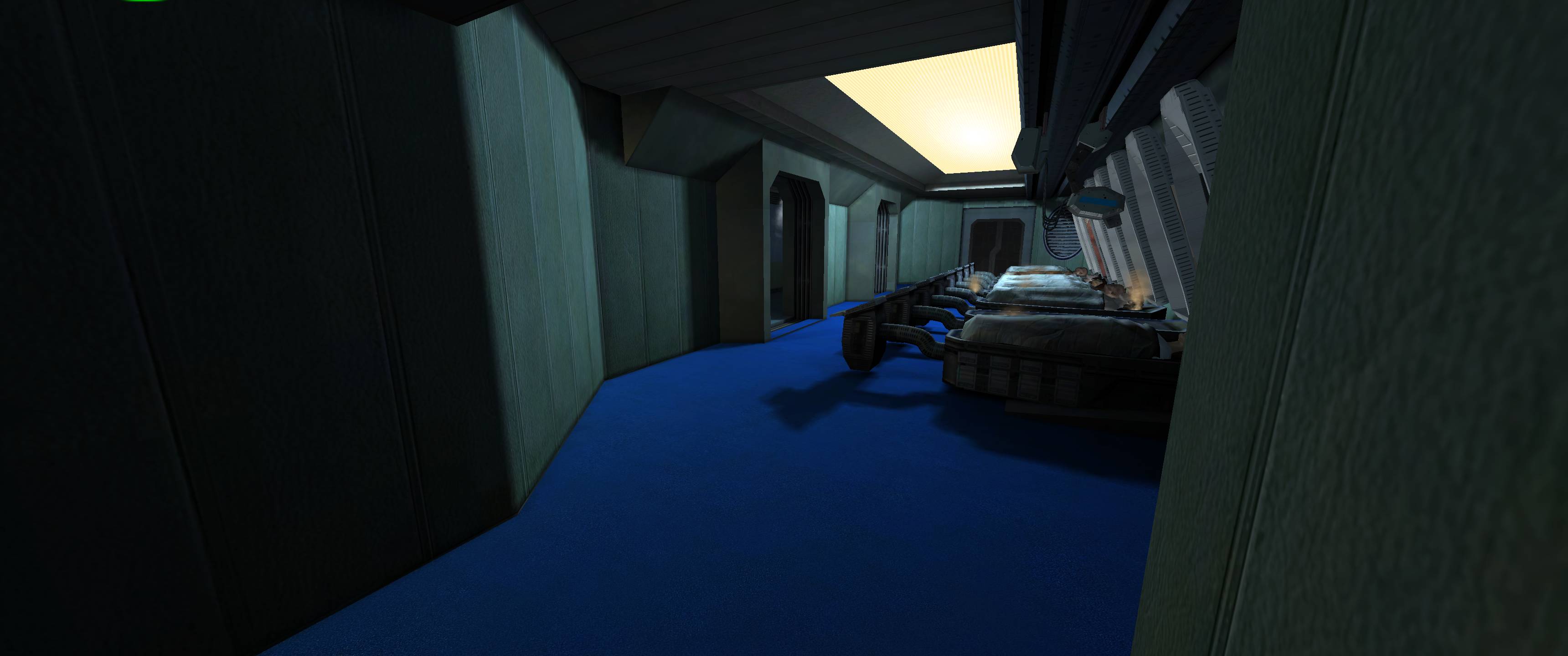 GAME 21.jpg [ 186.6 KiB | Viewed 1505 times ]
GAME 21.jpg [ 186.6 KiB | Viewed 1505 times ]
|
|
 |
Forum: Detailed Widescreen Reports Topic: AquaNox |
| czarman |
|
Posted: 10 Sep 2015, 21:15
|
|
Replies: 11
Views: 8732
|
| WOW looks AWESOME - i only found via HEX the right Aspect Ratio but it was VERT- :think: But with your FOV Solution (i changed some Values) its now Perfect - GREAT JOB :twothumb: I hope Aquanox 2 is on your List :D Aqua 21.jpg I put the 21:9 Solution here -> http://www.wsgf.org/forums/viewtopic.php?... |
|
 |
Forum: 21:9 & Ultra-Wide Gaming Topic: Aquanox - 21:9 Fix(d) |
| czarman |
|
Posted: 10 Sep 2015, 21:12
|
|
Replies: 0
Views: 1391
|
Here is another 21:9 Fix for Aquanox
Attachment:
 Logo.jpg [ 43.02 KiB | Viewed 1460 times ]
Logo.jpg [ 43.02 KiB | Viewed 1460 times ]
I hex edited the Aspect Ratio in the aqua.exe for 21:9 but it was VERT-
Now with the FOV Solution from SuicideMachine its finally HOR+ 
I have all Files in the Attachment.
Attachment:
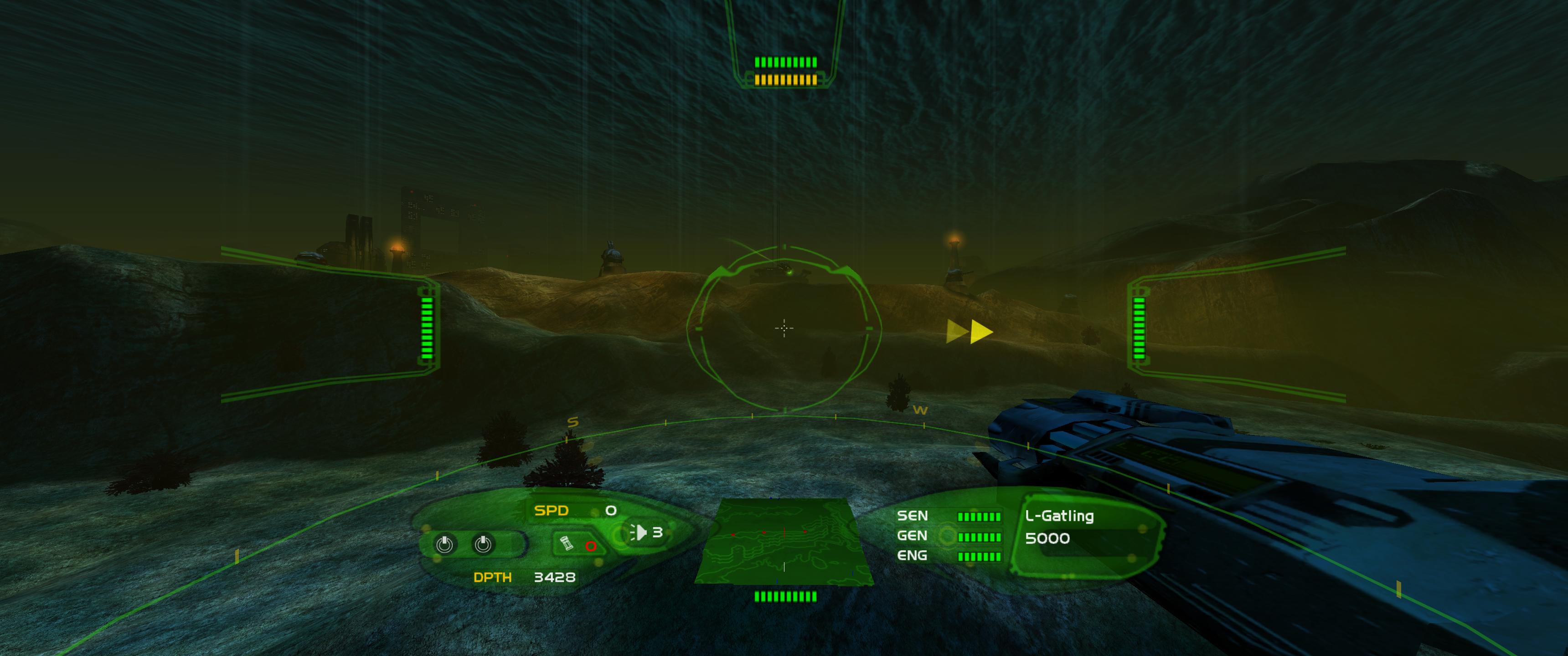 Aqua 21.jpg [ 329.55 KiB | Viewed 1453 times ]
Aqua 21.jpg [ 329.55 KiB | Viewed 1453 times ]
|
|
 |
Forum: Detailed Widescreen Reports Topic: Rainbow Six: Vegas 2 |
| czarman |
|
Posted: 10 Sep 2015, 11:02
|
|
Replies: 14
Views: 8115
|
| There are 2 Ways to get 21:9 Support The easiest Way is Widescreen Fixer: WidescreenFixer.jpg The Harder Way is Hex edit: Hex Edit the R6Vegas2_Game.exe -> look for 39 8E E3 3F and change the to CD 90 18 40 (2 Instances) In Game Options choose Aspect ratio 16:9 Before: R6Vegas2_16.jpg After: R6Vegas... |
|
 |
Forum: 21:9 & Ultra-Wide Gaming Topic: Mini Motor Racing EVO - 21:9 Fix(d) |
| czarman |
|
Posted: 08 Sep 2015, 09:28
|
|
Replies: 0
Views: 1260
|
| Here is a FIX for Mini Motor Racing EVO Mini Motor Evo Logo.jpg What you need to do: Change the Aspect Ratio from 16:9 to 21:9 Hex Edit the Mini Motor Evo.exe -> look for 39 8E E3 3F and change the to CD 90 18 40 After that the Resolution 3440 x 1440 will be available in Resolution Options. Mini Mot... |
|
 |
Forum: 21:9 & Ultra-Wide Gaming Topic: Risen 3 - How to enable ultrawide resolution support (21:9) |
| czarman |
|
Posted: 03 Sep 2015, 11:30
|
|
Replies: 50
Views: 54802
|
| Jackfuste Solution works also for 21:9 :onethumb: Just change the following Lines in ConfigDefault.xml: Aspect16x9 VirtalWidth="3440" VirtalHeight="1440" FullScreen="true" SubtitleLanguage="English" No need to copy "codex.ini" and "steam_api64.d... |
|
 |
Forum: 21:9 & Ultra-Wide Gaming Topic: Dark Matter - 21:9 FIX(d) |
| czarman |
|
Posted: 01 Sep 2015, 21:33
|
|
Replies: 0
Views: 1752
|
| Here is a FIX for Dark Matter darkmatter logo.jpg What you need: Borderless Gaming -> https://github.com/Codeusa/Borderless-Gaming/releases/tag/8.2 Usage -> Select higest Resolution 2560 x 1440 then play Game windowed and make it via Borderless Gaming Fullscreen. Before: darkmatter 16.jpg After: dar... |
|
 |
Forum: 21:9 & Ultra-Wide Gaming Topic: Realms Of Ancient War - 21:9 Fix(d) |
| czarman |
|
Posted: 01 Sep 2015, 21:26
|
|
Replies: 0
Views: 1613
|
| Here is a FOV Fix for Realms Of Ancient War Realms Of Ancient War Logo.jpg What you need to do: Change the Aspect Ratio from 16:9 to 21:9 Hex Edit the Realms Of Ancient War.exe -> look for 39 8E E3 3F and change the to CD 90 18 40 Realms Of Ancient War HEX.jpg The Original Steam EXE is Protected so ... |
|
 |
Forum: 21:9 & Ultra-Wide Gaming Topic: Messiah - 21:9 Fix(d) |
| czarman |
|
Posted: 15 Aug 2015, 22:51
|
|
Replies: 2
Views: 2458
|
| Search for 20 03 00 00 58 02 witch is 800 x 600 and change it to your desired Resolution. |
|
 |
Forum: 21:9 & Ultra-Wide Gaming Topic: Messiah - 21:9 Fix(d) |
| czarman |
|
Posted: 14 Aug 2015, 18:18
|
|
Replies: 2
Views: 2458
|
Here is a FOV Fix for MESSIAH
Attachment:
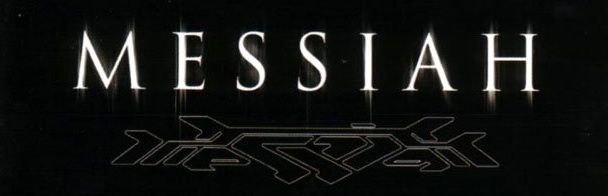 Logo.jpg [ 26.61 KiB | Viewed 2497 times ]
Logo.jpg [ 26.61 KiB | Viewed 2497 times ]
What you need:
dgVoodoo 2 -> http://dege.freeweb.hu/ - then everything runs smooth.
My hex edited MessiahD3D.exe - I changed the Resolution 800 x 600 to 3440 x 1440. |
|
 |
Forum: 21:9 & Ultra-Wide Gaming Topic: Kingpin Life of Crime - 21:9 FOV Fix(d) |
| czarman |
|
Posted: 13 Aug 2015, 08:58
|
|
Replies: 1
Views: 2945
|
| Here is a FOV Fix for Kingpin Life of Crime Logo.jpg IF the FOV being greater than 90 then the weapon is hidden from view - that is now solved! From now on you can adjust any FOV you want due to the hex edited kingpin.exe! I also changed the Resolution 1600 x 1200 to 3440 x 1440. You just open your ... |
|
 |
Forum: 21:9 & Ultra-Wide Gaming Topic: Metal Gear Solid V: Ground Zeroes - 21:9 support broken |
| czarman |
|
Posted: 11 Aug 2015, 22:15
|
|
Replies: 46
Views: 49608
|
      JACKFUSTE How on Earth did you do THAT AMAZING SOLUTION JACKFUSTE How on Earth did you do THAT AMAZING SOLUTION       |
|
 |
| Sort by: |

