| Author |
Message |
Forum: YouTube Links Topic: My Latest setup :D |
| GitDat |
|
Posted: 19 Apr 2014, 17:00
|
|
Replies: 0
Views: 1989
|
|
 |
Forum: NVIDIA Surround Gaming Topic: Custom Resolution/Refresh Rate |
| GitDat |
|
Posted: 05 Feb 2014, 04:07
|
|
Replies: 6
Views: 5243
|
| If I lower the refresh down to 75Hz, I can crank the settings up to Ultra in BF4 in Surround and keep my 75 fps minimum with V-Sync enabled :cheers: Like buttah baby! Motion Blur Reduction is the only thing that makes playing at 75Hz bearable to me. Here's a link to BenQ's ad on it: http://youtu.be/... |
|
 |
Forum: NVIDIA Surround Gaming Topic: Custom Resolution/Refresh Rate |
| GitDat |
|
Posted: 02 Feb 2014, 15:20
|
|
Replies: 6
Views: 5243
|
Haldi wrote: Hum, in my AMD Cards i use Toasty's Custom Resolution Utility to create a 1920x1080 75hz Profile and when I switch to Eyefinity I get a 75Hz 5760x1080 Resolution!
Not sure why I didn't try that before  It works! Thanks It works! Thanks |
|
 |
Forum: NVIDIA Surround Gaming Topic: Custom Resolution/Refresh Rate |
| GitDat |
|
Posted: 01 Feb 2014, 14:11
|
|
Replies: 6
Views: 5243
|
| Why is the 'Create Custom Resolution' greyed out in Surround? Has it always been this way? I'm not even trying to do anything fancy, just want a 75Hz refresh rate. I have 3 x BenQ XL2720Z monitors that do 1920 x 1080. Surround is running them at 5760 x 1080 but my only refresh rate choices are 60Hz,... |
|
 |
Forum: Multi-Monitor Gaming Topic: Centered HUD for Team Fortress 2 |
| GitDat |
|
Posted: 08 Dec 2013, 18:37
|
|
Replies: 322
Views: 112797
|
| So there's no way to center the chat window yet? |
|
 |
Forum: NVIDIA Surround Gaming Topic: Win8.1 issue: 3 displays in Surround + 1 monitoring |
| GitDat |
|
Posted: 01 Dec 2013, 19:06
|
|
Replies: 11
Views: 8730
|
I'm using my Surface Pro 2 for the Battlescreen on the auxiliary monitor via KVM switch in the meantime  |
|
 |
Forum: NVIDIA Surround Gaming Topic: Nvidia "G-Sync" possible with triple monitors? |
| GitDat |
|
Posted: 27 Nov 2013, 02:18
|
|
Replies: 6
Views: 6337
|
| " Using DisplayPort connectors may require the use of DisplayPort to Dual-link DVI adapters." http://ecx.images-amazon.com/images/I/81tuWVxdnYL._SL1500_.jpg http://www.amazon.com/StarTech-com-DisplayPort-Active-Adapter-Converter/dp/B00A493CNY/ref=sr_1_3/183-7013024-8951066?ie=UTF8&qid... |
|
 |
Forum: NVIDIA Surround Gaming Topic: Nvidia "G-Sync" possible with triple monitors? |
| GitDat |
|
Posted: 26 Nov 2013, 11:58
|
|
Replies: 6
Views: 6337
|
Delphium wrote: Given that it is an Nvidia tech, I would be surprised if they did not support Surround display with 3 of those.
Jacob over at EVGA told me that daisy chaining is not supported  So my only hope is that 3-way SLI will work. So my only hope is that 3-way SLI will work. |
|
 |
Forum: NVIDIA Surround Gaming Topic: Nvidia Surround via DisplayPort 1.2 daisy chain? |
| GitDat |
|
Posted: 26 Nov 2013, 03:55
|
|
Replies: 1
Views: 3237
|
| Is it possible to run Surround using DisplayPort 1.2 daisy chained? Anyone running this configuration with no issues? |
|
 |
Forum: NVIDIA Surround Gaming Topic: Win8.1 issue: 3 displays in Surround + 1 monitoring |
| GitDat |
|
Posted: 26 Nov 2013, 03:54
|
|
Replies: 11
Views: 8730
|
Still not fixed in 331.82 WHQL drivers  |
|
 |
Forum: NVIDIA Surround Gaming Topic: Nvidia "G-Sync" possible with triple monitors? |
| GitDat |
|
Posted: 26 Nov 2013, 02:45
|
|
Replies: 6
Views: 6337
|
| http://www.geforce.com/hardware/technology/g-sync/technology I'm looking to get 3 ASUS VG248QE monitors since they support the new Nvidia G-Sync technology. I just want to be sure that running 3 monitors in Surround will be supported. Anyone have any idea yet? Can't wait for some G-Sync! :rockout: ... |
|
 |
Forum: Multi-Monitor Gaming Topic: Battlefield 4 Multi-Monitor |
| GitDat |
|
Posted: 24 Nov 2013, 21:07
|
|
Replies: 37
Views: 30315
|
Any fix for the Commo Rose issue on triple screen? The mouse pointer starts on the left screen instead of the middle so it makes it a PITA  |
|
 |
Forum: Multi-Monitor Gaming Topic: Call of Duty: Ghosts |
| GitDat |
|
Posted: 05 Nov 2013, 13:04
|
|
Replies: 76
Views: 51745
|
Unlike Battlefield 4, this game does not appear triple monitor friendly out of the box  I tried manually changing the resolution in the 'config.cfg' file but no luck. I tried manually changing the resolution in the 'config.cfg' file but no luck.
Anyone going to hack this puppy and get it working right?  |
|
 |
Forum: Request/Discuss Game Solutions Topic: Teenage Mutant Ninja Turtles Out of the Shadows |
| GitDat |
|
Posted: 13 Sep 2013, 23:59
|
|
Replies: 6
Views: 4131
|
Must have 3 screens since there are 4 Turtles! Yeah, that's the ticket 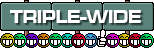 |
|
 |
Forum: Detailed Widescreen Reports Topic: Smite |
| GitDat |
|
Posted: 21 Jul 2013, 02:43
|
|
Replies: 7
Views: 5190
|
Definitely need a center screen HUD fix for this game! Too pretty to play on single screen  |
|
 |
Forum: Detailed Widescreen Reports Topic: Warframe |
| GitDat |
|
Posted: 02 May 2013, 03:13
|
|
Replies: 12
Views: 10427
|
I can't select anything higher than 1920 x 1080 even in windowed mode  |
|
 |
Forum: Multi-Monitor Gaming Topic: Duke Nukem 3D: Megaton Edition |
| GitDat |
|
Posted: 21 Mar 2013, 03:29
|
|
Replies: 0
Views: 1854
|
Old school Duke Nukem 3D just released today on Steam! 
I tried modifying the resolution in the "steamapps\common\Duke Nukem 3D\gameroot\duke3d-local.cfg" but not having any luck with getting 5760 x 1080 to work.
Anyone else have any luck? |
|
 |
Forum: Multi-Monitor Gaming Topic: Tomb Raider 2013 |
| GitDat |
|
Posted: 10 Mar 2013, 18:05
|
|
Replies: 53
Views: 29021
|
| Looks like there was a patch but I'm still getting flickering hair with TressFX on. |
|
 |
Forum: Multi-Monitor Gaming Topic: Tomb Raider 2013 |
| GitDat |
|
Posted: 07 Mar 2013, 04:50
|
|
Replies: 53
Views: 29021
|
Got the 3D working. Forgot to turn it on in-game. Figured Ctrl+T would do it all as usual. Looks great!
Except for the double-vision crosshair  *sigh* Why would that leave that out? Even the Ctrl+F12 crosshair is broken. *sigh* Why would that leave that out? Even the Ctrl+F12 crosshair is broken. |
|
 |
Forum: Multi-Monitor Gaming Topic: Tomb Raider 2013 |
| GitDat |
|
Posted: 07 Mar 2013, 00:12
|
|
Replies: 53
Views: 29021
|
massreaper wrote: The red button means F and the red hand means E hope this helps.
Great, I've remapped all my keys too  |
|
 |
| Sort by: |

