| Author |
Message |
Forum: Detailed Widescreen Reports Topic: Grand Theft Auto: San Andreas |
| blackpill |
|
Posted: 11 Jun 2019, 20:41
|
|
Replies: 14
Views: 18761
|
|
 |
Forum: Detailed Widescreen Reports Topic: Silent Hill 4: The Room |
| blackpill |
|
Posted: 27 May 2019, 12:33
|
|
Replies: 8
Views: 11036
|
|
 |
Forum: Mods, Tweaks, Tools & Tutorials Topic: Flawless Widescreen |
| blackpill |
|
Posted: 21 May 2019, 02:19
|
|
Replies: 1251
Views: 939599
|
|
 |
Forum: Detailed Widescreen Reports Topic: Lego Star Wars III: The Clone Wars |
| blackpill |
|
Posted: 06 May 2019, 08:08
|
|
Replies: 1
Views: 2658
|
It seem that on 21:9 dont need any fix and work ok.
 |
|
 |
Forum: Request/Discuss Game Solutions Topic: Sunset Overdrive 21:9 Request |
| blackpill |
|
Posted: 13 Dec 2018, 23:53
|
|
Replies: 36
Views: 38140
|
| New patch has been released. Anybody try it? |
|
 |
Forum: 21:9 & Ultra-Wide Gaming Topic: Call of Cthulhu 2018 wrong FOV |
| blackpill |
|
Posted: 03 Nov 2018, 13:29
|
|
Replies: 13
Views: 12216
|
| susahamat... you are true king of kings. |
|
 |
Forum: 21:9 & Ultra-Wide Gaming Topic: Rush: A Disney Pixar Adventure on 21:9 |
| blackpill |
|
Posted: 16 Sep 2018, 05:58
|
|
Replies: 1
Views: 4159
|
| It was pretty ease. The default game get itself in 2560x1080 (or your native I guess) even though ingame say 1920x1080, but with black bars. Just hex edit the 16:9 value: 39 8E E3 3F to 26 B4 17 40 (2560) or 8E E3 18 40 (3440). Everything looks perfect, except the hud get a little bigger and subtly ... |
|
 |
Forum: Detailed Widescreen Reports Topic: Hydrophobia: Prophecy |
| blackpill |
|
Posted: 17 Oct 2012, 18:50
|
|
Replies: 8
Views: 3812
|
It's wreid. I could play it in 1920x1080 in perfect 16:9 without problems or hacks.
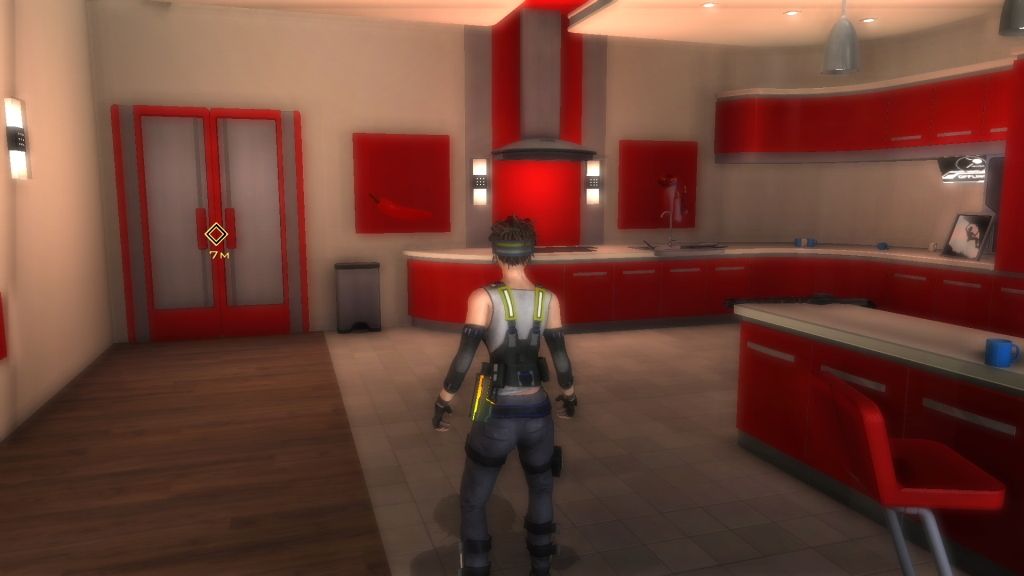 |
|
 |
Forum: Request/Discuss Game Solutions Topic: Widescreen support for The Simpsons Hit & Run |
| blackpill |
|
Posted: 08 Sep 2012, 08:53
|
|
Replies: 5
Views: 46265
|
Great work! I used the method "official" on this site but it's only strecht. With you exe there are no fat bodies and the vetical loss is not catastrophic. Thank you very VERY much!!!
A comparison:

 |
|
 |
Forum: Request/Discuss Game Solutions Topic: Silent Hill 2 1920x1080. |
| blackpill |
|
Posted: 18 Aug 2012, 04:50
|
|
Replies: 43
Views: 34803
|
Just use this exe for 1920x1080.
http://www.mediafire.com/?og134bvy2e9ww6y |
|
 |
Forum: Request/Discuss Game Solutions Topic: Silent Hill 2 1920x1080. |
| blackpill |
|
Posted: 18 Aug 2012, 04:49
|
|
Replies: 43
Views: 34803
|
I update the link for 1920x1080:
http://www.mediafire.com/?og134bvy2e9ww6y |
|
 |
Forum: Request/Discuss Game Solutions Topic: Resident Evil 2 resolution change? |
| blackpill |
|
Posted: 31 Jan 2012, 06:33
|
|
Replies: 4
Views: 10551
|
| Forget what I said. Do not play it with the N64 emulator. I tested a little more and there are too many errors of textures and FMV. Quite unplayable. It's a shame because this version has new history files and stuff. So yes, it should be played with ePSXe. There you can choose to play it in a widesc... |
|
 |
Forum: Request/Discuss Game Solutions Topic: Resident Evil 2 resolution change? |
| blackpill |
|
Posted: 16 Jan 2012, 02:33
|
|
Replies: 4
Views: 10551
|
| I agreed. it's better play it on the ePSXe. You can choose the resolution that you want and with all the settings in very high it looks really nice. But stretch obviously. I recomend play it in the N64 emulator (Project64). There the game look the same but you can use the "Override Aspect" option. T... |
|
 |
Forum: Request/Discuss Game Solutions Topic: Basic Hex Helper Information |
| blackpill |
|
Posted: 22 Jun 2011, 18:52
|
|
Replies: 16
Views: 47311
|
| Thanks Tanuki for this amazing page! I cannot believe not encountered it before. I really want to learn all this. But I have some questions: First: I know how use the hex editor but the only thing I know to do is look for the string "80 02 00 00 E0 01" and replace with "80 07 00 00 38 04" (I have 19... |
|
 |
Forum: Request/Discuss Game Solutions Topic: Question about Silent Hill 3 in 1080p (sh3FOV.exe) |
| blackpill |
|
Posted: 09 Jun 2011, 12:10
|
|
Replies: 9
Views: 7600
|
Well... this is that the original post say, but is for 16:10:
Width Field of View (FOV): 0.91
Height Field of View (FOV): 1.1
:| |
|
 |
Forum: Request/Discuss Game Solutions Topic: Question about Silent Hill 3 in 1080p (sh3FOV.exe) |
| blackpill |
|
Posted: 08 Jun 2011, 15:26
|
|
Replies: 9
Views: 7600
|
| I guess that have to be one exact value (I'm gonna try find the original page of this hack), but... the last screen from above do not look right FOV to you in 0.8? A matter of taste maybe. :P |
|
 |
Forum: Request/Discuss Game Solutions Topic: Question about Silent Hill 3 in 1080p (sh3FOV.exe) |
| blackpill |
|
Posted: 29 May 2011, 04:55
|
|
Replies: 9
Views: 7600
|
| Sorry that it can't help you. It work for my, or for my eyes! :mrgreen: When I have a 16:10 monitor it look good with the "Width Field of View (FOV)" in 0.9. Later, when I try it in 16:9 it look better in 0.8. Look: Without hack: With hack: Anyway... it very simple. Just run the hack and the game in... |
|
 |
Forum: Request/Discuss Game Solutions Topic: Question about Silent Hill 3 in 1080p (sh3FOV.exe) |
| blackpill |
|
Posted: 27 May 2011, 22:15
|
|
Replies: 9
Views: 7600
|
Hy, pal. Just like this:
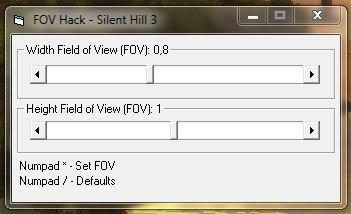
*..* |
|
 |
Forum: Request/Discuss Game Solutions Topic: Tron Evolution |
| blackpill |
|
Posted: 08 May 2011, 14:15
|
|
Replies: 2
Views: 2801
|
| This game (at least in my PC) only goes 4:3 and 5:4. To get the desired res... -Go to "DocumentsDisney Interactive StudiosTron EvolutionUnrealEngine3GridGameConfig" -There open the "gridengine.ini" file. -Look for ResX and ResY under [SystemSettings] and put your desired resolution; here... Saddly, ... |
|
 |
Forum: Detailed Widescreen Reports Topic: Clive Barker's Undying |
| blackpill |
|
Posted: 14 Apr 2011, 00:03
|
|
Replies: 19
Views: 16102
|
Look fine in 1080:

*.* |
|
 |
| Sort by: |

