| Author |
Message |
Forum: Mods, Tweaks, Tools & Tutorials Topic: Surviving Mars Centred HUD mod |
| ChoGGi |
|
Posted: 18 Dec 2018, 07:16
|
|
Replies: 0
Views: 2518
|
|
 |
Forum: Request/Discuss Game Solutions Topic: Final Fantasy XV |
| ChoGGi |
|
Posted: 25 Mar 2018, 19:20
|
|
Replies: 6
Views: 4448
|
|
 |
Forum: Request/Discuss Game Solutions Topic: Final Fantasy XV |
| ChoGGi |
|
Posted: 20 Mar 2018, 20:16
|
|
Replies: 6
Views: 4448
|
+2
 |
|
 |
Forum: Request/Discuss Game Solutions Topic: BloodRayne 2 Widescreen & FSAA unofficial patch |
| ChoGGi |
|
Posted: 23 Aug 2017, 20:53
|
|
Replies: 21
Views: 15977
|
Well, dang thank you again jackfuste  |
|
 |
Forum: Request/Discuss Game Solutions Topic: BloodRayne 2 Widescreen & FSAA unofficial patch |
| ChoGGi |
|
Posted: 22 Aug 2017, 20:42
|
|
Replies: 21
Views: 15977
|
| and it works fine (excepting proper aspect ratio) without the patch I take it? |
|
 |
Forum: Request/Discuss Game Solutions Topic: BloodRayne 2 Widescreen & FSAA unofficial patch |
| ChoGGi |
|
Posted: 22 Aug 2017, 11:18
|
|
Replies: 21
Views: 15977
|
|
 |
Forum: Request/Discuss Game Solutions Topic: BloodRayne 2 Widescreen & FSAA unofficial patch |
| ChoGGi |
|
Posted: 20 Aug 2017, 00:03
|
|
Replies: 21
Views: 15977
|
Other than it not rendering models on the edges, the aspect ratio seems fine to me?
Edit: This is with FSAA 1.666 and forcing the aspect ratio to Hor+
Attachment:
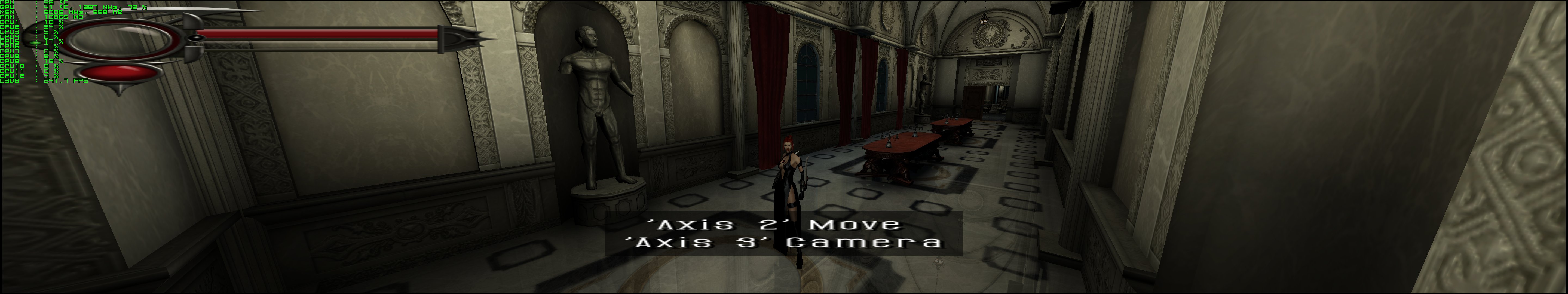 br2 2017-08-19 17-01-02-89.jpg [ 576.56 KiB | Viewed 3387 times ]
br2 2017-08-19 17-01-02-89.jpg [ 576.56 KiB | Viewed 3387 times ]
|
|
 |
Forum: Request/Discuss Game Solutions Topic: BloodRayne 2 Widescreen & FSAA unofficial patch |
| ChoGGi |
|
Posted: 17 Aug 2017, 00:31
|
|
Replies: 21
Views: 15977
|
|
 |
Forum: Request/Discuss Game Solutions Topic: BloodRayne 2 Widescreen & FSAA unofficial patch |
| ChoGGi |
|
Posted: 16 Aug 2017, 21:27
|
|
Replies: 21
Views: 15977
|
| CooPDB seems dead, I don't suppose anyone kept a copy of the HD files? |
|
 |
Forum: Multi-Monitor Gaming Topic: Cold Waters centred hud |
| ChoGGi |
|
Posted: 02 Jul 2017, 20:48
|
|
Replies: 8
Views: 4737
|
| Nice to know they're responsive devs. |
|
 |
Forum: Multi-Monitor Gaming Topic: Cold Waters centred hud |
| ChoGGi |
|
Posted: 29 Jun 2017, 23:10
|
|
Replies: 8
Views: 4737
|
| Well keep us posted I guess? |
|
 |
Forum: Multi-Monitor Gaming Topic: Cold Waters centred hud |
| ChoGGi |
|
Posted: 28 Jun 2017, 16:46
|
|
Replies: 8
Views: 4737
|
| Could you post the entire edited [HUD LAYOUT] section, and your res? Edit: and your original section in 1.03 they added UpperRightRecognitionManual=0,0 I changed it to UpperRightRecognitionManual=-1920,0 but my map is fine, other than it seems that the mini-map moves, but the icons stay on the far l... |
|
 |
Forum: 21:9 & Ultra-Wide Gaming Topic: Metal Gear Solid 5: The Phantom Pain- 21:9 support broken FI |
| ChoGGi |
|
Posted: 28 Jun 2017, 16:42
|
|
Replies: 868
Views: 569275
|
Never bothered with the FOV 
You could try the last few pages see if anyone mentioned it? |
|
 |
Forum: 21:9 & Ultra-Wide Gaming Topic: Metal Gear Solid 5: The Phantom Pain- 21:9 support broken FI |
| ChoGGi |
|
Posted: 27 Jun 2017, 05:35
|
|
Replies: 868
Views: 569275
|
|
 |
Forum: Multi-Monitor Gaming Topic: Cold Waters centred hud |
| ChoGGi |
|
Posted: 07 Jun 2017, 21:01
|
|
Replies: 8
Views: 4737
|
| The game works fine in multi-monitor, but the hud is stuck on the sides. To fix it copy Cold Waters\ColdWaters_Data\StreamingAssets\default\hud\default.txt to (creating dirs as needed) Cold Waters\ColdWaters_Data\StreamingAssets\override\hud\default.txt open copied default.txt in notepad, scroll dow... |
|
 |
Forum: 21:9 & Ultra-Wide Gaming Topic: Metal Gear Solid 5: The Phantom Pain- 21:9 support broken FI |
| ChoGGi |
|
Posted: 15 Feb 2017, 19:28
|
|
Replies: 868
Views: 569275
|
| Jackfuste's patch is for an older version (not updated anymore), the scope is what it is. |
|
 |
Forum: 21:9 & Ultra-Wide Gaming Topic: Metal Gear Solid 5: The Phantom Pain- 21:9 support broken FI |
| ChoGGi |
|
Posted: 05 Jan 2017, 17:24
|
|
Replies: 868
Views: 569275
|
The CE table aligns the markers over people/objects, and adjusts the FOV (if you pick that option).
It's for any resolution (though I don't think 4:3 works too well). |
|
 |
Forum: 21:9 & Ultra-Wide Gaming Topic: Metal Gear Solid 5: The Phantom Pain- 21:9 support broken FI |
| ChoGGi |
|
Posted: 04 Jan 2017, 00:12
|
|
Replies: 868
Views: 569275
|
You can close the hex editor as soon as you've saved your edit, CE needs should to be kept running (until you close MSGV). |
|
 |
Forum: 21:9 & Ultra-Wide Gaming Topic: Metal Gear Solid 5: The Phantom Pain- 21:9 support broken FI |
| ChoGGi |
|
Posted: 28 Dec 2016, 07:26
|
|
Replies: 868
Views: 569275
|
| Easy method: For some resolutions you can just use this patcher by NightBits https://github.com/NightBits/NightBitsMGSTPP-Resolution-Patcher/raw/master/bin/Release/NightBits%20MGSTPP%20Resolution%20Patcher.exe For a list see: http://www.wsgf.org/forums/viewtopic.php?p=163771#p163771 Then grab a cop... |
|
 |
Forum: 21:9 & Ultra-Wide Gaming Topic: Metal Gear Solid 5: The Phantom Pain- 21:9 support broken FI |
| ChoGGi |
|
Posted: 20 Dec 2016, 03:14
|
|
Replies: 868
Views: 569275
|
| Which patcher? The current method is hex editing the exe and running a cheat engine script to fix the HUD. Edit: instructions for CE: http://www.wsgf.org/forums/viewtopic.php?p=165768#p165768 for Hex edit: http://www.wsgf.org/forums/viewtopic.php?p=160680#p160680 http://www.wsgf.org/article/common-h... |
|
 |
| Sort by: |

