| Author |
Message |
Forum: NVIDIA Surround Gaming Topic: Nvidia control panel profile location |
| Fish44 |
|
Posted: 13 Mar 2013, 22:02
|
|
Replies: 1
Views: 3369
|
| Hmm. No replies. In the meantime i found the tool which does exactly what i wanted . http://www.geeks3d.com/20100528/manage-your-sli-profiles-with-nvidia-geforce-sli-profile-tool/ Still don't understand all the parameters, however I did manage to copy a profile and get a game working in SLI mode whi... |
|
 |
Forum: NVIDIA Surround Gaming Topic: Nvidia control panel profile location |
| Fish44 |
|
Posted: 05 Dec 2012, 20:47
|
|
Replies: 1
Views: 3369
|
Hi all,
I want to have a look at the profiles, to try to make a non SLI game SLI compatible. Could not find a distinct post on the topic. If there is one please point me in that diretion, other wise any other advice on the topic would be most welcome.
Fish |
|
 |
Forum: NVIDIA Surround Gaming Topic: Monitor detection issue |
| Fish44 |
|
Posted: 03 Dec 2012, 22:58
|
|
Replies: 4
Views: 3027
|
|
 |
Forum: NVIDIA Surround Gaming Topic: Monitor detection issue |
| Fish44 |
|
Posted: 03 Dec 2012, 03:51
|
|
Replies: 4
Views: 3027
|
Have you activated them from both windows screen properties, and from the nvidia control panel ?
Attachment:
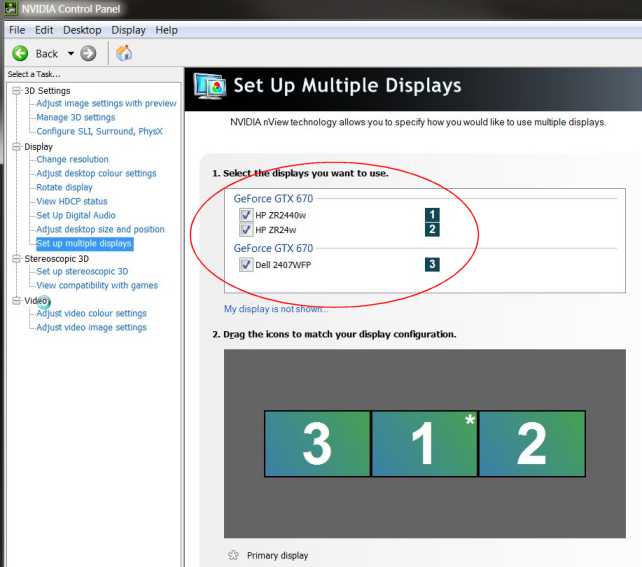 Office12_226.jpg [ 33.93 KiB | Viewed 3064 times ]
Office12_226.jpg [ 33.93 KiB | Viewed 3064 times ]
Have you checked they are activated from the nvidia panel, as well as in windows? |
|
 |
Forum: NVIDIA Surround Gaming Topic: SLI And Surround. Where to plug in? |
| Fish44 |
|
Posted: 29 Nov 2012, 19:38
|
|
Replies: 2
Views: 2257
|
| Oh its the option for max 3d performance in Nvidia control panel. Office12_223.jpg Hmm. this time i tried 3d max mode, it has now switched off the two side monitors. There seems to be no consisetncy in whats happening. Ive done nothing since the last post, except restarted the computer. Office12_224... |
|
 |
Forum: NVIDIA Surround Gaming Topic: SLI And Surround. Where to plug in? |
| Fish44 |
|
Posted: 28 Nov 2012, 23:50
|
|
Replies: 2
Views: 2257
|
| Just got a second 670 gfx, configured for SLI, and 3 24" monitors Connecting the monitors is really confusing. for surround, need 2 on gfx1, and 1 on gfx2. for max 3d, display port gets the spotlight, but monitor on gfx2 gets switched off. If i put them all on gfx1, they all work with max 3d, b... |
|
 |
Forum: Multi-Monitor Gaming Topic: Arma 2 OA / Dayz surround resolution problem |
| Fish44 |
|
Posted: 03 Oct 2012, 22:50
|
|
Replies: 3
Views: 3226
|
| I run this way, but just make sure my window is the correct size in game, then change the 3d to 100% each time i start the game. Although i dont get to use the 'bezel' feature, i do get to use my fourth monitor to display Teamspeak, and other stuff while playing. Arma is funny, if you change the win... |
|
 |
Forum: NVIDIA Surround Gaming Topic: 4 displays - 3/Surround and 1/non-Surround - Is this possible? |
| Fish44 |
|
Posted: 03 Oct 2012, 18:56
|
|
Replies: 28
Views: 17082
|
| Have a P8Z68V-pro motherboard, with Intel 3000 graphics. Have 3 x 24" monitors connected to my GTX 670, and single 17" to my Intel, vga port. When i installed initially, with hit and miss success, could select the 3 monitors as surround, then by enabling the 17" from windows resolution, i got this a... |
|
 |
| Sort by: |

