| Author |
Message |
Forum: Multi-Monitor Gaming Topic: Fallout 76 B.E.T.A. Eyefinity/Surround discussion |
| HappySundays |
|
Posted: 11 Jun 2019, 09:28
|
|
Replies: 51
Views: 47138
|
| New version uploaded for 1.2.0.15 |
|
 |
Forum: Multi-Monitor Gaming Topic: Fallout 76 B.E.T.A. Eyefinity/Surround discussion |
| HappySundays |
|
Posted: 22 May 2019, 22:24
|
|
Replies: 51
Views: 47138
|
| I updated the file for Patch 9.5 and have made a folder structure with clear names. It's not perfect but works for me and gets that crap off the screen to where it's supposed to be. |
|
 |
Forum: Multi-Monitor Gaming Topic: Fallout 76 B.E.T.A. Eyefinity/Surround discussion |
| HappySundays |
|
Posted: 20 May 2019, 07:18
|
|
Replies: 51
Views: 47138
|
|
 |
Forum: Multi-Monitor Gaming Topic: Fallout 76 B.E.T.A. Eyefinity/Surround discussion |
| HappySundays |
|
Posted: 20 May 2019, 07:06
|
|
Replies: 51
Views: 47138
|
| Oh Hi @spacewhippet I'll PM you. |
|
 |
Forum: Multi-Monitor Gaming Topic: Fallout 76 B.E.T.A. Eyefinity/Surround discussion |
| HappySundays |
|
Posted: 23 Apr 2019, 01:50
|
|
Replies: 51
Views: 47138
|
| Looks like this topic has completely died and the baton passed to me. I can upload new interface.ba2 files to somewhere for 48:9, 5760 x 1080 if anyone is interested. |
|
 |
Forum: Multi-Monitor Gaming Topic: Fallout 76 B.E.T.A. Eyefinity/Surround discussion |
| HappySundays |
|
Posted: 14 Apr 2019, 22:24
|
|
Replies: 51
Views: 47138
|
Hi again,
I made a new one for 48:9 5760 x 1080 which moves the pop-up notifications correctly so they slide in and out at the far right. I also tried compressing the examine menu to just the middle screen but can't get that to work.
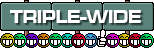 |
|
 |
Forum: Multi-Monitor Gaming Topic: Fallout 76 B.E.T.A. Eyefinity/Surround discussion |
| HappySundays |
|
Posted: 29 Mar 2019, 00:04
|
|
Replies: 51
Views: 47138
|
Hi Ekzhl. Tried it out. Looks much better, thanks. When I have time I might try doing this myself  |
|
 |
Forum: Multi-Monitor Gaming Topic: Fallout 76 B.E.T.A. Eyefinity/Surround discussion |
| HappySundays |
|
Posted: 23 Mar 2019, 06:41
|
|
Replies: 51
Views: 47138
|
| > Now I tweaked the Display Rect parameters a little bit and finally set them to 10000,14000 (twips) such that it is moved outside of the screen, but the "World found" popup is also heavily clipped (which isn't that dramatic imo). Hi ekzhl, Sorry but I found a game breaking bug. It's impo... |
|
 |
Forum: Multi-Monitor Gaming Topic: Fallout 76 B.E.T.A. Eyefinity/Surround discussion |
| HappySundays |
|
Posted: 20 Mar 2019, 22:34
|
|
Replies: 51
Views: 47138
|
| @ekzhl I tried out your new interface.ba2 file yesterday. Great to have the text boxes mostly moved off screen. I use 5760 by 1080 and now the server message box is off-screen to the lower right and so doesn't display when it needs to. Can you move it up a bit? Also a bit right so it goes off the sc... |
|
 |
Forum: Multi-Monitor Gaming Topic: Fallout 76 B.E.T.A. Eyefinity/Surround discussion |
| HappySundays |
|
Posted: 19 Mar 2019, 09:56
|
|
Replies: 51
Views: 47138
|
|
 |
Forum: Multi-Monitor Gaming Topic: Fallout 76 B.E.T.A. Eyefinity/Surround discussion |
| HappySundays |
|
Posted: 14 Mar 2019, 20:33
|
|
Replies: 51
Views: 47138
|
| Hi @ekzhl thanks so much for taking this up. I thought of doing the same. I wish you the best of luck! |
|
 |
Forum: Multi-Monitor Gaming Topic: Fallout 76 B.E.T.A. Eyefinity/Surround discussion |
| HappySundays |
|
Posted: 24 Feb 2019, 19:38
|
|
Replies: 51
Views: 47138
|
| Oh sorry - I used the link on your previous post which was direct. Now I see it - Ooops! Thanks again - working perfectly. |
|
 |
Forum: Multi-Monitor Gaming Topic: Fallout 76 B.E.T.A. Eyefinity/Surround discussion |
| HappySundays |
|
Posted: 24 Feb 2019, 00:06
|
|
Replies: 51
Views: 47138
|
| I tried the newest "V2" interface.ba2 fail but it won't allow Fallout 76 to start. The earlier one would not allow trades as reported earlier. |
|
 |
Forum: Multi-Monitor Gaming Topic: Fallout 76 B.E.T.A. Eyefinity/Surround discussion |
| HappySundays |
|
Posted: 14 Jan 2019, 21:27
|
|
Replies: 51
Views: 47138
|
| :triplewide: :TrueWS: :WWTH2Go: Hi everyone I've done a partial HUD fix for fallout 76 version 1.0.3.17 (48-9) aspect ratio it still needs some work. I will do a better fix of the HUD after I finish my new PC build cause my current PC barely runs the game so not really playing it anyways here is th... |
|
 |
Forum: Multi-Monitor Gaming Topic: Fallout 76 B.E.T.A. Eyefinity/Surround discussion |
| HappySundays |
|
Posted: 26 Nov 2018, 07:43
|
|
Replies: 51
Views: 47138
|
| Works perfectly for me! Thanks so much. |
|
 |
Forum: Detailed Widescreen Reports Topic: Life Is Strange |
| HappySundays |
|
Posted: 13 Jan 2018, 22:03
|
|
Replies: 77
Views: 48972
|
Hi guys,
Any news of a similar fix for the latest "Before the Storm" episodes? I've confirmed that the WSF fix no longer works - not really a surprise since the game now uses Unity instead of Unreal.
Any help is much appreciated. |
|
 |
Forum: Detailed Widescreen Reports Topic: Kholat |
| HappySundays |
|
Posted: 11 Jun 2016, 08:20
|
|
Replies: 2
Views: 1254
|
| Hi. Just downloaded the Steam version of this game today as it was 60% off. I've previously checked WSGF to ensure that it has some kind of triple monitor support. Unfortunately with the current build, with a Surround setup, the suggested fixes still leave you with an unusable map and compass that i... |
|
 |
| Sort by: |

