| Author |
Message |
Forum: Multi-Monitor Gaming Topic: Fallout 76 B.E.T.A. Eyefinity/Surround discussion |
| Haldi |
|
Posted: 22 Feb 2019, 18:11
|
|
Replies: 51
Views: 48033
|
| Hours? it Takes about 15 Minutes to fix all ^^ How it's done... Tutorial how to edit .ba2 files Things you need: (Edit: OR use Archive2.exe which comes included in the Creation Kit for Fallout 4 ) JPEXS Free Flash Decompiler from here: https://github.com/jindrapetrik/jpexs-decompiler/releases (take ... |
|
 |
Forum: Multi-Monitor Gaming Topic: Fallout 76 B.E.T.A. Eyefinity/Surround discussion |
| Haldi |
|
Posted: 21 Feb 2019, 21:30
|
|
Replies: 51
Views: 48033
|
| uHGS... Yeah i had to mod the securetrade.swf for Scrapping menue to scale properly.... Didn't try any trading. Because i used the old file which has a modified header it might be broken... So new 1.0.6.0 Patch. With all new Files... Good luck! DL link in Mega folder. P.S Don't forget to go to the o... |
|
 |
Forum: 21:9 & Ultra-Wide Gaming Topic: Metro Exodus 21:9 Fix/Solution? |
| Haldi |
|
Posted: 20 Feb 2019, 23:28
|
|
Replies: 28
Views: 39346
|
| Yeah.... DX12: MetroExodus_2019_02_20_23_20_44_829.jpg DX11: MetroExodus_2019_02_20_21_35_07_060.jpg The funny thing is, their Benchmark DOES work correctly with DX12 -.- https://www.youtube.com/v/cf-uLXoCquw Edit: Lol found a Solution: Hor+ by default . For FOV Go to C:\Users\<YourUserName>\Saved G... |
|
 |
Forum: Multi-Monitor Gaming Topic: Fallout 76 B.E.T.A. Eyefinity/Surround discussion |
| Haldi |
|
Posted: 16 Feb 2019, 13:57
|
|
Replies: 51
Views: 48033
|
I see what you're talking about...
Broken Notifications on Right side.
Scrapping Menu
Crafting Menu
Photomode
https://imgur.com/a/ISGmsNp
Fix incoming soon.
Edit: Here we go... (link removed)
fF anything seems amiss, post a Screenshot 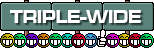 |
|
 |
Forum: Multi-Monitor Gaming Topic: Fallout 76 B.E.T.A. Eyefinity/Surround discussion |
| Haldi |
|
Posted: 07 Feb 2019, 19:43
|
|
Replies: 51
Views: 48033
|
| Makes sense... if i find the time and motivation i'll try with the new interface.ba2 |
|
 |
Forum: Hello... Topic: Hello |
| Haldi |
|
Posted: 07 Feb 2019, 19:13
|
|
Replies: 3
Views: 3457
|
|
 |
Forum: Articles & Reviews Topic: Review: Samsung CHG90 32:9 144Hz Superwide Monitor |
| Haldi |
|
Posted: 25 Jan 2019, 19:29
|
|
Replies: 2
Views: 4481
|
I have one of those Standing on my Desk 
Did you try Freesync ?
Using the very old AMD Windmill Freesync Demo i get horrible tearing or bad stuttering...
There should be a new Demo (Showcased somewhere....) about a Minibus floating in Space. But i assume that's not public available. |
|
 |
Forum: Detailed Widescreen Reports Topic: Star Citizen (Pre-Alpha) |
| Haldi |
|
Posted: 13 Jan 2019, 22:55
|
|
Replies: 8
Views: 15877
|
| Really nice pictures, thanks. |
|
 |
Forum: Hello... Topic: Hi All |
| Haldi |
|
Posted: 13 Jan 2019, 22:54
|
|
Replies: 2
Views: 3540
|
|
 |
Forum: 21:9 & Ultra-Wide Gaming Topic: Help me decide on a UW Monitor |
| Haldi |
|
Posted: 04 Jan 2019, 18:15
|
|
Replies: 1
Views: 2070
|
If you need it as Replacement for two Monitors, why not look into the 32:9 ?
like the Samsung C49HG90 or the Dell UltraSharp U4919DW |
|
 |
Forum: Hello... Topic: Hello guys |
| Haldi |
|
Posted: 04 Jan 2019, 18:13
|
|
Replies: 2
Views: 3297
|
|
 |
Forum: Detailed Widescreen Reports Topic: Fallout 76 |
| Haldi |
|
Posted: 24 Dec 2018, 15:23
|
|
Replies: 4
Views: 5974
|
| Sorry, i don't have time nor motivation to update this anymore. You could try the fix only this might work with updated interface.ba2 Okay.... that makes stuff faster... Download this file and place it in Fallout 76/Data folder: open \Documents\My Games\Fallout 76\Fallout76Custom.ini and add: Interf... |
|
 |
Forum: Hello... Topic: Hello... |
| Haldi |
|
Posted: 23 Dec 2018, 15:12
|
|
Replies: 2
Views: 4339
|
|
 |
Forum: Multi-Monitor Gaming Topic: Fallout 76 B.E.T.A. Eyefinity/Surround discussion |
| Haldi |
|
Posted: 22 Nov 2018, 18:06
|
|
Replies: 51
Views: 48033
|
okay.
i've made a v2 with overlay on the right monitor (friendslist) therefore it should be fixed.
can you give it a try ? @mgs_ran354 |
|
 |
Forum: Multi-Monitor Gaming Topic: Fallout 76 B.E.T.A. Eyefinity/Surround discussion |
| Haldi |
|
Posted: 21 Nov 2018, 13:31
|
|
Replies: 51
Views: 48033
|
| Ohhhhhhh.... Yeah that totally makes sense! I've patched the Overlay.swf to center on the middle screen. So instead of showing the notifications on the outer right monitor they show up on the center one.... BUT because Bethesda did not 'hide' these notifications but simply move them outside the Moni... |
|
 |
Forum: Detailed Widescreen Reports Topic: Fallout 76 |
| Haldi |
|
Posted: 21 Nov 2018, 13:25
|
|
Replies: 4
Views: 5974
|
| There are positive signs. I.E the Favorite menu is Centered and NOT stretched, No matter what Resolution you use. So technically it should be possible for them. They also said 21:9 support will be patched in Later. Maybe if they do it correctly they can support all different aspect ratios and resolu... |
|
 |
Forum: Multi-Monitor Gaming Topic: Fallout 76 B.E.T.A. Eyefinity/Surround discussion |
| Haldi |
|
Posted: 19 Nov 2018, 18:38
|
|
Replies: 51
Views: 48033
|
Made an update for 1.0.1.14
The small files still work the same.
Full .ba2 can be found on Mega as always. |
|
 |
Forum: General Gaming Discussions Topic: Gaming Laptop vs Desktop : Which is Better? |
| Haldi |
|
Posted: 19 Nov 2018, 15:47
|
|
Replies: 3
Views: 3832
|
| Gaming Laptops are for people who are limited in Space. Especially in Asia where you don't have enough space to but a seperate Tablet + Computer somewhere a lot of people love Laptops because if you add a Mouse you can play almost like on a normal PC. The latest generations Laptop Gaming GPU's are s... |
|
 |
Forum: Multi-Monitor Gaming Topic: Fallout 76 B.E.T.A. Eyefinity/Surround discussion |
| Haldi |
|
Posted: 16 Nov 2018, 01:07
|
|
Replies: 51
Views: 48033
|
| Okay.... that makes stuff faster... Download this file and place it in Fallout 76/Data folder: open \Documents\My Games\Fallout 76\Fallout76Custom.ini and add: [Archive] SResourceArchiveList2 = SeventySix - Animations.ba2, SeventySix - EnlightenInteriors.ba2, SeventySix - GeneratedTextures.ba2, Seve... |
|
 |
Forum: Multi-Monitor Gaming Topic: Fallout 76 B.E.T.A. Eyefinity/Surround discussion |
| Haldi |
|
Posted: 14 Nov 2018, 01:08
|
|
Replies: 51
Views: 48033
|
|
 |
| Sort by: |

