First you need to update to the lastest version by connecting to battle.net after installing Diablo II and expansion.
Then install the D2MultiRes hack.
In your Desktop Shortcut, add the -w toggle so it will open in window mode.
Run Diablo II and start a game in one of the standard modes. Go to the Video options and see if the resolution you would like is listed. If so, choose it and play to your hearts content.
If the resolution you want is not listed and your table of resolutions is full (20); then exit the game and go to where you have Diablo II installed and view the D2MultiResLog. It will list all the available modes detected when you started Diablo II.
Each is numbered. For example mine looks like this...
...
Added Display Mode: 29: 2400 x 480
Added Display Mode: 30: 3072 x 768
Added Display Mode: 31: 3840 x 1024
Added Display Mode: 32: 5040 x 1050
Added Display Mode: 33: 4320 x 900
I want the 5040 x 1050 resolution so I know that mode is designated as 32.
I go into the registry (NOTE: DO NOT DO THIS IF YOU ARE NOT SURE WHAT IT IS WE ARE DOING HERE. ALTERING YOUR REGISTRY CAN CAUSE HARM TO YOUR OPERATING SYSTEM).
Under the HKEY_CURRENT_USER > Software > Blizzard Entertainment > Diablo II folder, click on and edit the D2RMRes key and change it to a decimal value of the mode that you want (in my case, 32).
Close Regedit and run Diablo II again. The menu screen will continue to be small (800 x 600, I think), but once you start a game...viola! 5040x1050!! For me, anyways.
My next problem is figuring out how to remove the Window title bar as it will not let me move the Title bar above the top of the desktop; in which case I can't see more than half of my belt quick slots.
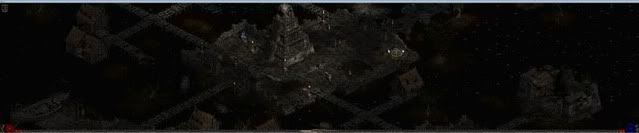
So I've upgraded from 3840x1024, now to get rid of that title bar. I've already decreased my window padding to 1 and my Title Bar font down to 13 (lowest it will go) and switched to a natively small font. Best I can do so far.
If you are still having issues, feel free to private message me.





