b1k3rdude wrote:
Looking at your YT channel and noticed the 'chase the sun' video ihas the 2160p option available, how were you able to do this as a recent video(
http://youtu.be/B_TpGQLoIjg) I recorded at the same 5140*1050 as you just appears green when I select 2160p on youtube.
Skid wrote:
You Tube is not capable of processing videos beyond a 4K resolution, the encoding just fails and the video turns green, so make sure you stay within the 4K resolution limit (4096).
To clarify, you need to encode the video to a width of no more than 4096, using an
Aspect Ratio Calculator you can work out the right resolution to keep the right aspect ratio when shrinking the video down.
Example:- 5140x1050 = 4096x837 to keep the aspect ratio as close as possible to the original.
Attachment:
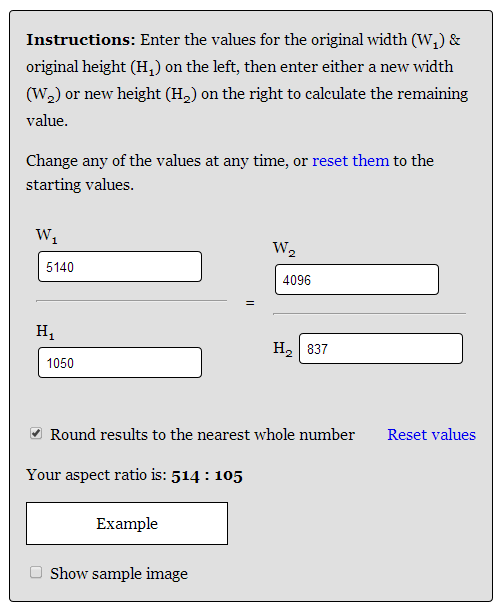 arc.png [ 18.77 KiB | Viewed 5581 times ]
arc.png [ 18.77 KiB | Viewed 5581 times ]
I find also that XSplit Broadcaster can also be of some use to capture to 4k resolutions and even allows you to setup a custom resolution of say 4096x837 and output to .mp4 ready for youtube uploading, i think it even has a youtube plugin for live streaming but ive not worked this out yet.
Note xplit will not capture 3D/Directx content you will need DXTory to capture the DirectX output and convert it into a stream format that XSplit can pickup to then capture.





