Hey, scooter! I saw you on the IRC right after you left!
As Haldi said, you can set display presets so you can easily go between different setups, in this case, Eyefinity and individual desktops.
Load up Catalyst Control Center (CCC). For each preset, you will have to change to the configuration that you want. Use the Desktop Management or AMD Eyefinity Multi-Display tabs to set up what you want. Then, go to the Presets tab on the left, expand it, and click "Add Preset." It will pop up a window where you can name the preset, show where the option will show up (context menus and other places), and hotkeys. You can even set it so when you switch to a preset, it will launch a specified application. When I make mine, I add details about the setup (resolutions, hotkeys, etc) in the Tooltip area.
Attachment:
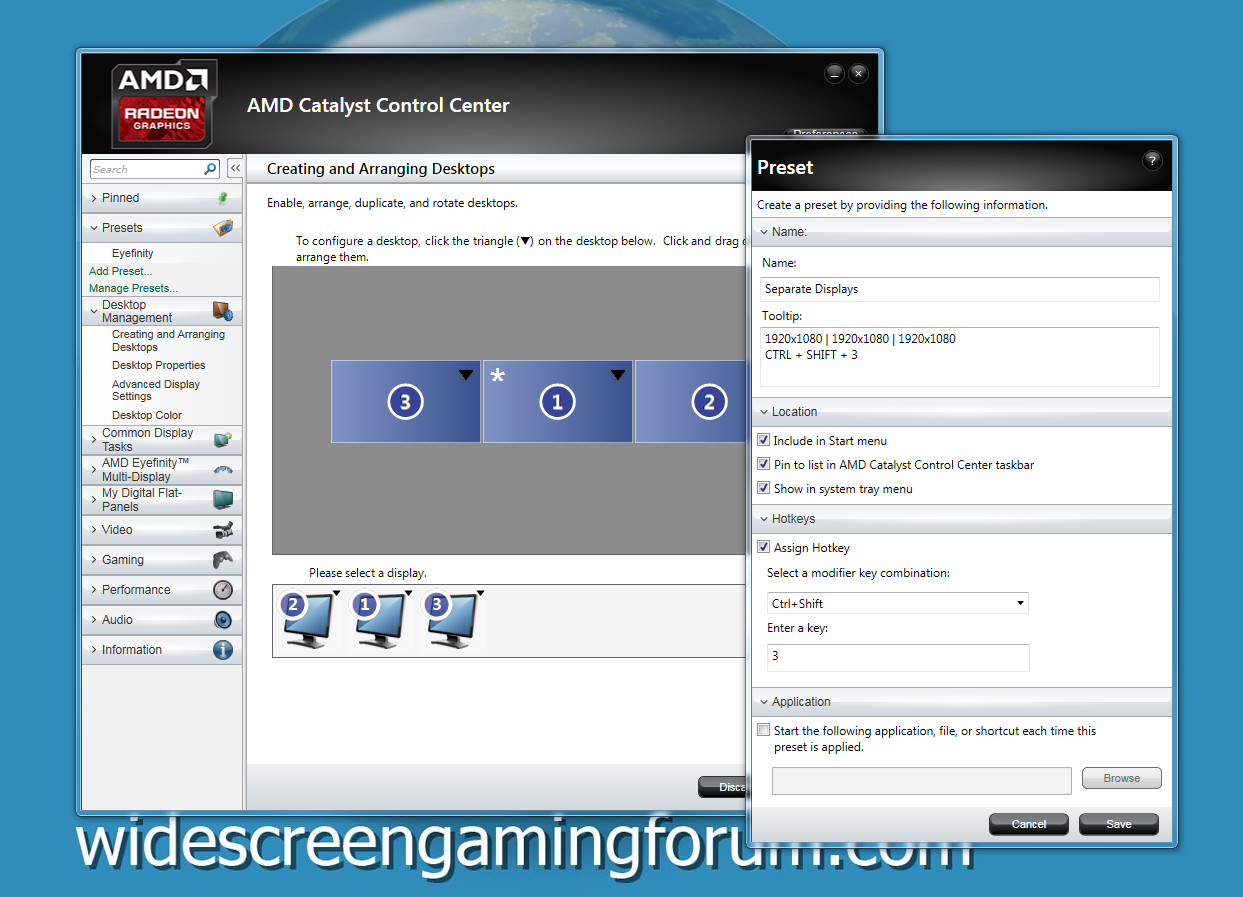 1.png [ 324.14 KiB | Viewed 2700 times ]
1.png [ 324.14 KiB | Viewed 2700 times ]
When you right click the System Tray icon, it should show up under "Invoke Preset."
Attachment:
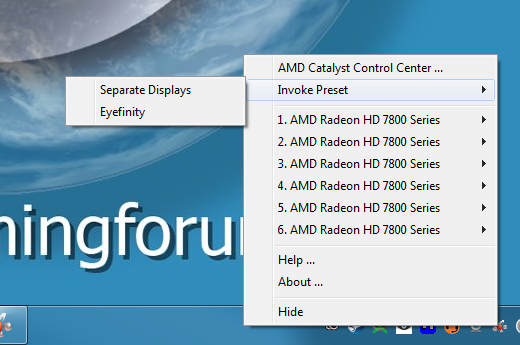 2.png [ 128.55 KiB | Viewed 2701 times ]
2.png [ 128.55 KiB | Viewed 2701 times ]
The one downside is you cannot edit the preset once it has been saved. "Manage Preset" is more along the lines of "Delete Preset Window Box." If you make a mistake/want to change something, you have to go through the process of making it again.
I hope this helps!
|