I'm using the Ergotorn LX triple stand, and I've gotta say it's a lovely piece of kit. There's one feature it doesn't have though which is proving to be annoying, and that's the ability to move it backwards and forwards (easily). Up and down, tilt etc is a breeze, but moving it back and forth is a real problem due to its weight and grippy rubber underneath.
I need to move the screens backwards and forwards for my race-sim cockpit which clips to the front of the desk. When seated behind the steering wheel in a laid-back position, the monitors are quite far away. To aleveiate this I
draaaaaag the monitors forwards, and heave them back when finished. It's become such a pain in the *#%! that I've decided to make this device which is basically just a very low profile set of rollers to fit under the Ergotron LX:
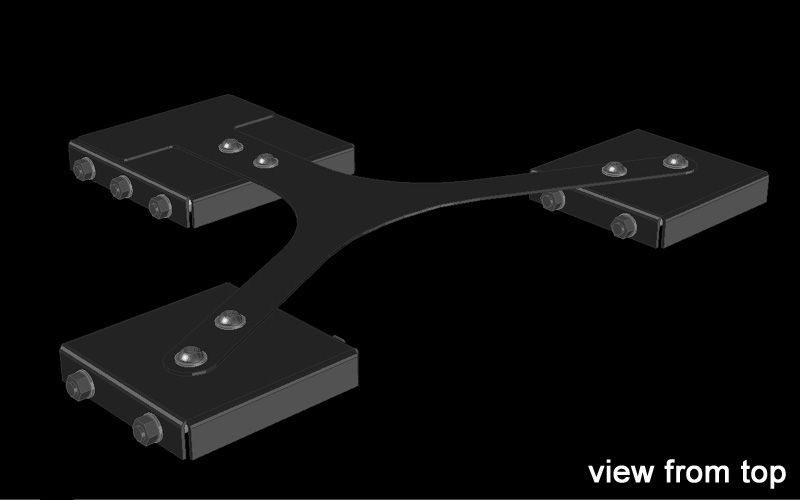
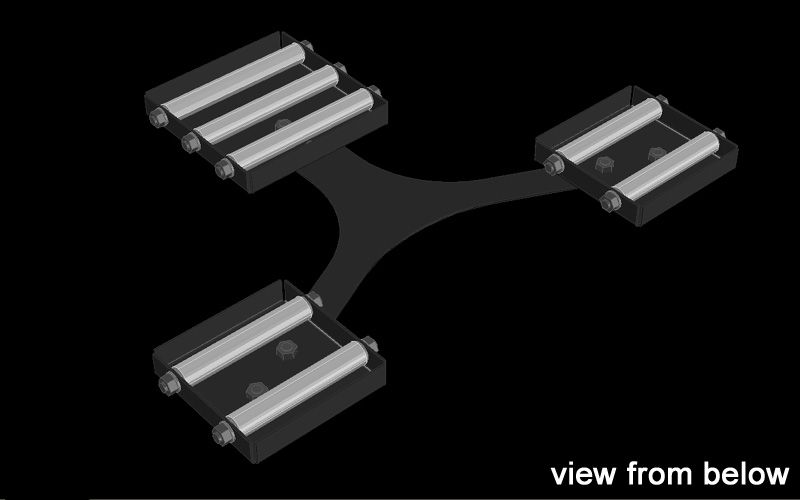
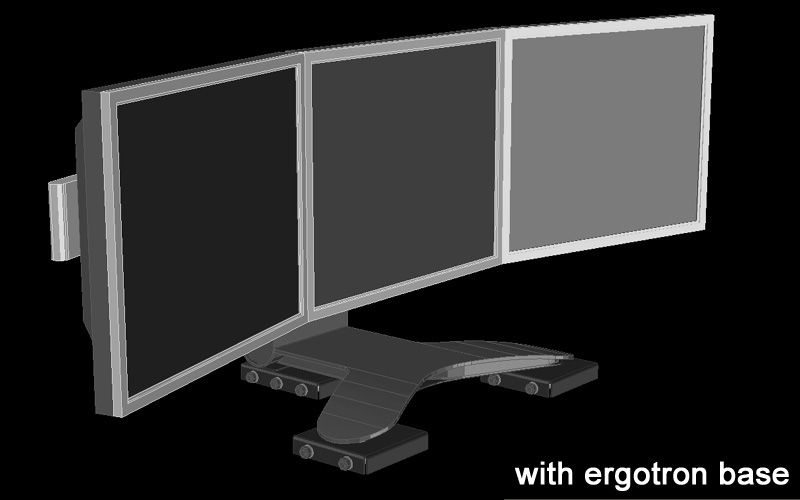
Before I go ahead and have this thing made (at great expense) is there any off the shelf product out there that'll do this job already?
Many thanks,
Mr Pibb





