I was looking at what was being called in the registry, and there was a missing / on one of the entries in the registry. Appears to be working now. Weird.
dopefish wrote:
I wonder if the registry path has changed for Windows 8?
I'll try to add a fallback method if it can't detect the path.
Happens in Win7 as well, run-as admin.
Code:
An error has occurred within this application.
Value cannot be null.
Parameter name: path
at System.IO.Directory.GetParent(String path)
at SourceHudEditor.SourceHudEditor..ctor()
at SourceHudEditor.Program.Main()
EDIT:
Ok, Added ModInstallPath to the registry. Now it launches with this error:
Attachment:
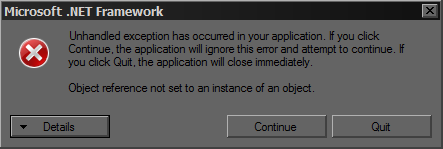 Untitled.png [ 10.76 KiB | Viewed 6255 times ]
Untitled.png [ 10.76 KiB | Viewed 6255 times ]
Code:
See the end of this message for details on invoking
just-in-time (JIT) debugging instead of this dialog box.
************** Exception Text **************
System.NullReferenceException: Object reference not set to an instance of an object.
at SourceHudEditor.SourceHudEditor.ComboBoxXmlSelection_SelectedIndexChanged(Object sender, EventArgs e)
at System.Windows.Forms.ComboBox.OnSelectedIndexChanged(EventArgs e)
at System.Windows.Forms.ComboBox.set_SelectedIndex(Int32 value)
at SourceHudEditor.SourceHudEditor.LoadSettingsFromRegistry()
at SourceHudEditor.SourceHudEditor.SourceHudEditor_Load(Object sender, EventArgs e)
at System.Windows.Forms.Form.OnLoad(EventArgs e)
at System.Windows.Forms.Control.CreateControl(Boolean fIgnoreVisible)
at System.Windows.Forms.Control.CreateControl()
at System.Windows.Forms.Control.WmShowWindow(Message& m)
at System.Windows.Forms.Control.WndProc(Message& m)
at System.Windows.Forms.Form.WndProc(Message& m)
at System.Windows.Forms.NativeWindow.Callback(IntPtr hWnd, Int32 msg, IntPtr wparam, IntPtr lparam)
************** Loaded Assemblies **************
mscorlib
Assembly Version: 4.0.0.0
Win32 Version: 4.0.30319.18052 built by: FX45RTMGDR
CodeBase: file:///C:/Windows/Microsoft.NET/Framework64/v4.0.30319/mscorlib.dll
----------------------------------------
SourceHudEditor
Assembly Version: 1.3.0.0
Win32 Version: 1.3.0.0
CodeBase: file:///E:/dload/SourceHudEditor-v1.3/SourceHudEditor.exe
----------------------------------------
System.Windows.Forms
Assembly Version: 4.0.0.0
Win32 Version: 4.0.30319.18047 built by: FX45RTMGDR
CodeBase: file:///C:/Windows/Microsoft.Net/assembly/GAC_MSIL/System.Windows.Forms/v4.0_4.0.0.0__b77a5c561934e089/System.Windows.Forms.dll
----------------------------------------
System.Drawing
Assembly Version: 4.0.0.0
Win32 Version: 4.0.30319.18021 built by: FX45RTMGDR
CodeBase: file:///C:/Windows/Microsoft.Net/assembly/GAC_MSIL/System.Drawing/v4.0_4.0.0.0__b03f5f7f11d50a3a/System.Drawing.dll
----------------------------------------
System
Assembly Version: 4.0.0.0
Win32 Version: 4.0.30319.18044 built by: FX45RTMGDR
CodeBase: file:///C:/Windows/Microsoft.Net/assembly/GAC_MSIL/System/v4.0_4.0.0.0__b77a5c561934e089/System.dll
----------------------------------------
Library.DetectDisplays
Assembly Version: 1.0.0.0
Win32 Version: 1.0.0.0
CodeBase: file:///E:/dload/SourceHudEditor-v1.3/Libraries/Library.DetectDisplays.dll
----------------------------------------
System.Xml
Assembly Version: 4.0.0.0
Win32 Version: 4.0.30319.18060 built by: FX45RTMGDR
CodeBase: file:///C:/Windows/Microsoft.Net/assembly/GAC_MSIL/System.Xml/v4.0_4.0.0.0__b77a5c561934e089/System.Xml.dll
----------------------------------------
System.Configuration
Assembly Version: 4.0.0.0
Win32 Version: 4.0.30319.18060 built by: FX45RTMGDR
CodeBase: file:///C:/Windows/Microsoft.Net/assembly/GAC_MSIL/System.Configuration/v4.0_4.0.0.0__b03f5f7f11d50a3a/System.Configuration.dll
----------------------------------------
************** JIT Debugging **************
To enable just-in-time (JIT) debugging, the .config file for this
application or computer (machine.config) must have the
jitDebugging value set in the system.windows.forms section.
The application must also be compiled with debugging
enabled.
For example:
<configuration>
<system.windows.forms jitDebugging="true" />
</configuration>
When JIT debugging is enabled, any unhandled exception
will be sent to the JIT debugger registered on the computer
rather than be handled by this dialog box.
I can hit Continue, and the program appears to work. I enter my res and screen number and hit start and get this:
Code:
An error has occurred within this application.
Could not find a part of the path 'E:\Games\Steam\common\team fortress 2\tf\custom\SourceHudEditor\resource\ui\econ'.
at System.IO.__Error.WinIOError(Int32 errorCode, String maybeFullPath)
at System.IO.FileSystemEnumerableIterator`1.CommonInit()
at System.IO.FileSystemEnumerableIterator`1..ctor(String path, String originalUserPath, String searchPattern, SearchOption searchOption, SearchResultHandler`1 resultHandler, Boolean checkHost)
at System.IO.DirectoryInfo.InternalGetFiles(String searchPattern, SearchOption searchOption)
at SourceHudEditor.LogWindow.MakeChangesToHudFiles()This application will now exit.
The SourcHudEditor log window shows:
Attachment:
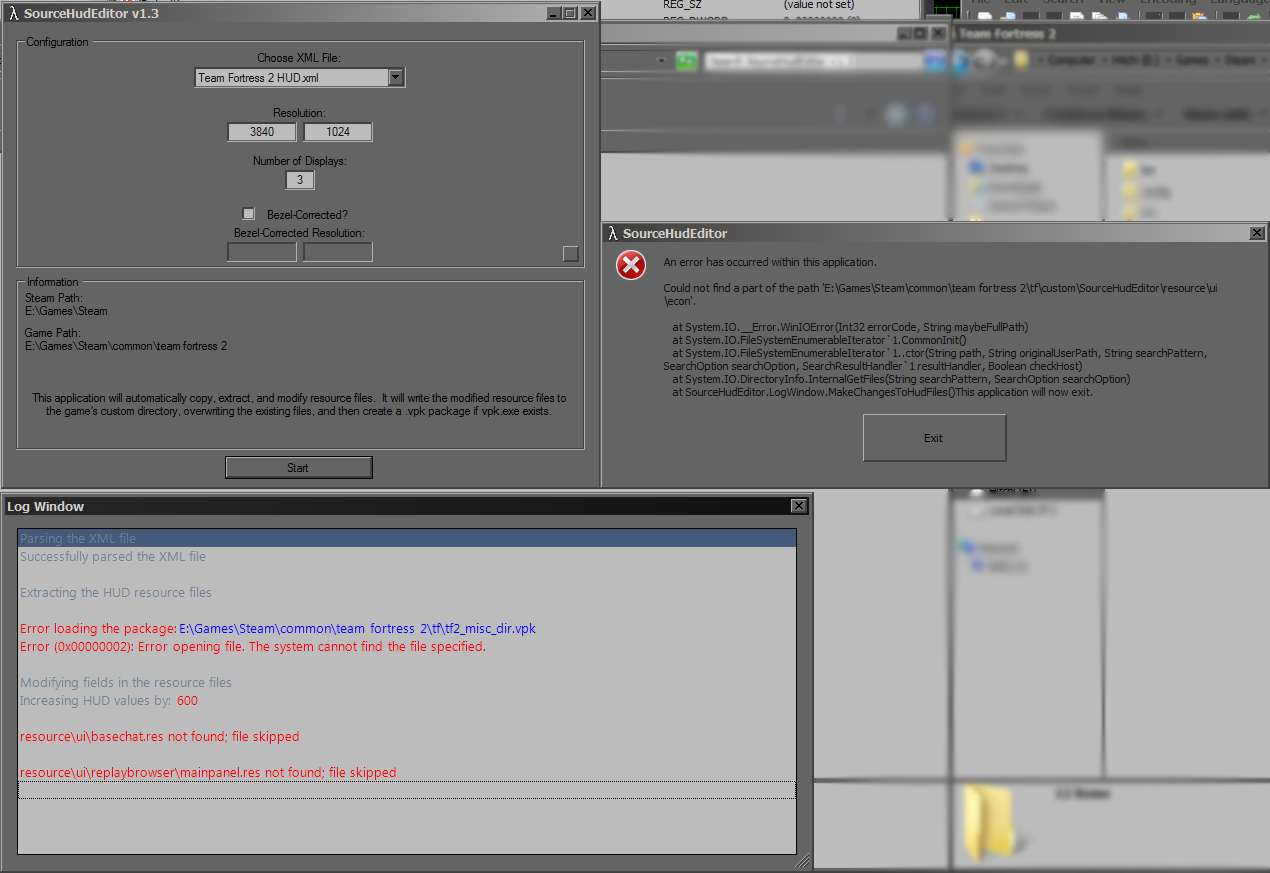 Untitled2.png [ 137.24 KiB | Viewed 6269 times ]
Untitled2.png [ 137.24 KiB | Viewed 6269 times ]
It appears to be looking for Team Fortress 2 in Steam\common\ instead of steam\steamapps\common\




