Hey Gang
Just got the matrox TripleHead2Go Digital Edition T2G-D3D-IF for around $299 used
And 3 new HANNS-G 1280x1024 HX191D monitors at newegg for around $130 ea
Here are my ingame BS settings

As you all know there are several different 'MONITOR' options to choose from..
The only 3 of interest to me are..
1) 1camera
2) 3camera
3) shkaval+camera+abris
With that in mind I set out to see what the difference are..
As a benchmark semi repeatable test I used the Winter Attack track file to test each MONITOR setting..
Basically took 3 screen captures from each setting..
1) Forward Level
2) External
3) Forward Banked
Here is the 3 forward views..
1camera @ 3.75 aspect ratio

3camera @ 3.75 aspect ratio

shkaval+camera+abris @ 3.75 aspect ratio

Here are the three external views
1camera @ 3.75 aspect ratio

3camera @ 3.75 aspect ratio
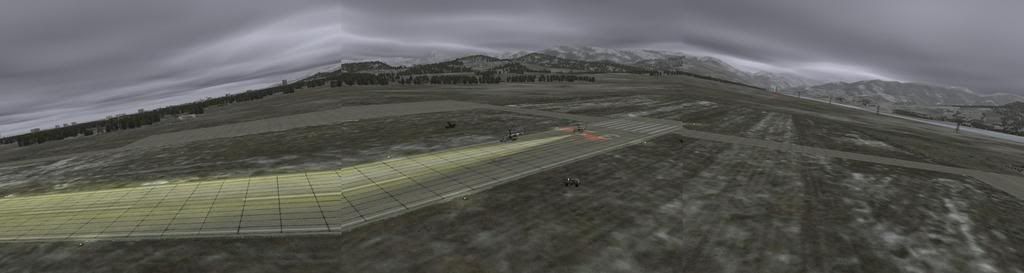
shkaval+camera+abris @ 3.75 aspect ratio

Here are the three banked views..
1camera @ 3.75 aspect ratio

3camera at 3.75 aspect ratio

shkaval+camera+abris @ 3.75 aspect ratio

At this point I decided to go with the shkaval+camera+abris MONITOR option..
In that the center view is just like the view I had prior to TH2G with only one 1280x1024 monitor..
The aspect ratio in the center view looks fine.. no squashing of the view like in the 1camera option..
An no distortion at the points of overlap like in the 3camera option..
And with TrackIR you really don't need a wider view..
And the large shkaval and abris are Sooooo nice!
The two side views never move/slew with TrackIR, only the center view does..
So if your old like me and had trouble seeing targets let alone IDing targets..
THIS IS THE MONITOR SETUP FOR YOU!
Granted.. The 1camera option is also good for that.. You can see all the button names very clearly in the 1camera option.. and the squashed view in the up/down does not affect Black Shark as much as it would a dog fighting sim like IL2 where you need to maintain view of a bogie in the middle of a dog fight.. So you might want to consider 1camear view.. The 3camera view is not an option IMHO. Maybe it works better with systems that done have TH2G? As in maybe multi video card multi monitor setups..
So with that said here are a few more pictures from the shkaval+camera+abris @ 3.75 aspect ratio view
Searching for targets

IDing the bigger threat.. i.e. the Vulcan

Locking up that threat

Launching a missile at that threat

Here are a few views I played with before settling on the shkaval+camera+abris @ 3.75 aspect ratio
Here is a shkaval+camera+abris view at 5:4 aspect ratio.. the view is inverted and stretched.. i.e. not good

1camera forward view @ 0.9375 aspect ratio

1camera external view @ 0.9375 aspect ratio
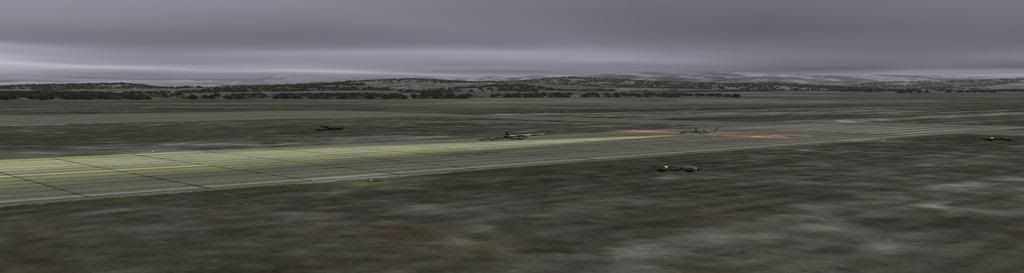
1camera banked view @ 0.9375 aspect ratio






