Hallo everyone :D
Good people please could you help or offer me some advice? Sorry for the rambling post but Im so rudely shocked after spending money on this new machine that this forum seemed the best place to ask.
My favorite gaming activity is Flight Simulator (Microsoft FS9 & FSX Acceleration). My old computer was a Dell Dimension - XP Home, Pentium 4 with nVidia 7600GT video card.
(1.) I have two monitors both are identical in size and brand - they are Philips 20" LCDs (DVI) 1680 X 1050.
(2.) With my old Dell the nVidia card had an option called
Horizontal Span (H-Span). This was brilliant for playing the flight sims because essentially I was using a 3360 X 1050 display (2 X 1680s).
(3.) Last Christmas I treated myself to a new machine (see my sig). As you can see I now have an ATI card.
(4.) I spent days wondering why I could not find an H-Span option until I discovered with a
shock that Vista does not support it and if Im not mistaken neither does ATI :(
I spent months carefully researching the specs of my new machine and now I feel so gutted because I could span across both screens with my creaky old Dell but cannot do the same with this Core i7 machine and its "high end" HD4870! Ridiculous situation!! :?
I have been pointed towards Matrox TH2G and Ultramon but these do not offer "true" spanning where the OS
core itself "thinks" your multiple monitors are *ONE* big one. Is there anything tweakable in Vista to "trick" it into H-Span? Or does ATI not have it all?
As you all know H-SPAN is
*not* Dual View or Extended Desktop. With H-SPAN Windows treats two (or more) monitors as *one* big display. So if you have two monitors each of which is 1680 X 1050 if you enable H-SPAN you will have a 3360 X 1050 display. So your start button will be on the bottom left of the left monitor and the clock/system tray on the bottom right of the right monitor as my drawing shows:
True H-Spanning that I had in XP Home & nVidia 7600GT
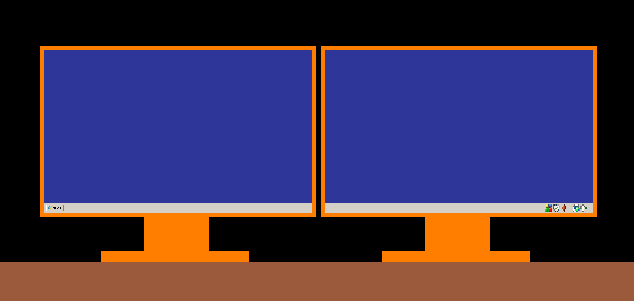
If none of the above work then I plan get rid of Vista and go back to XP and dear old H-Span. However I have
never used an ATI card under XP.
Therefore I wanted to ask two main questions:
1. Is there a way to fool the flight simulators into using a 3360 X 1050 resolution?
2. Those of you on here who use ATI cards under Windows XP Home/Professional - is there a Horizontal Span option available in your Catalyst/Hydravision? (Im asking this because Im afraid that even under XP my HD4870 1GB will not have H-SPAN!) If this is case then I will have to sell of the 4870 and buy a nVidia GTX280.
Thanks for reading and I do look forward to your advice. Having to fly around using one screen feels so silly with this high-power machine![/img]





