Hi guys! First post~
I purchased 3 x LG IPS231P-BN's last week, and decided to tinker with them a little bit yesterday :)
Before I stripped them down, I tried searching around to see if debezel-ing an LED monitor would be any different to CCFL backlit monitors (was worried that perhaps the LED's might shine through). However, I could not for the life of me find any cases of debezel-ed LED monitors! Being the brave and courageous soul that I am (you can tell by my profile picture), I took the plunge anyway.
I stripped down the monitor (scuffing up the cases quite severely), only to find that the VESA mounting holes did not penetrate the inner casing. Instead, I found four depressions in the metal, where I would liked to have seen four holes.
Now, I'm really not the great handyman I'd like to be, but I knew that I wanted holes there, and I can't think of a better way to make a hole in metal than with a drill. I separated the large metal bracket/case/thing-with-lots-of-holes from the bare LCD panel. Stuck to this metal bracket was the power supply, and the board that gets all the inputs. The power supply was right beneath where the VESA mount needed to be, and it wouldn't budge - now I was playing a dangerous game. I went to the garage, dug through all the tools and found the power drill and the right drill bit. Rolled up my sleeves, plugged in the drill, took a deep breath.. at which point I passed the drill to
my Dad :). Now I have holes in my monitors! yay
As you can see, it all went relatively smoothly, so now I have three bezel-free LED monitors sitting on my desk.
TL;DR: Took off the casing, drilled holes for VESA mount, less distracting bezels now
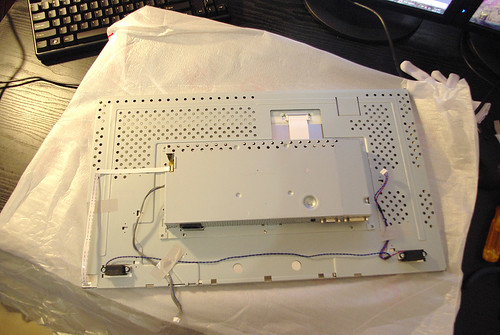 LG IPS231P-BN - Debezel 1
LG IPS231P-BN - Debezel 1 by
J Setiawan, on Flickr
 LG IPS231P-BN - Debezel 2
LG IPS231P-BN - Debezel 2 by
J Setiawan, on Flickr
 LG IPS231P-BN - Debezel 3
LG IPS231P-BN - Debezel 3 by
J Setiawan, on Flickr
 LG IPS231P-BN - Debezel 4
LG IPS231P-BN - Debezel 4 by
J Setiawan, on Flickr
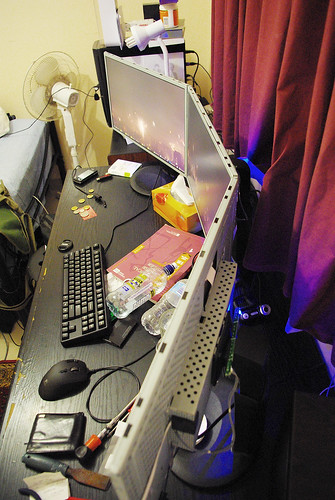 LG IPS231P-BN - Debezel 5
LG IPS231P-BN - Debezel 5 by
J Setiawan, on Flickr
 LG IPS231P-BN - Debezel 6
LG IPS231P-BN - Debezel 6 by
J Setiawan, on Flickr
BTW, are magnets harmful to LCD displays? I'm thinking of buying black flexible magnetic strips and lining them up with whats left of the bezels.





