rFactor, Evo, iRacing . That is exactly what I am looking to do.
As background info, I already have a cockpit, allbeit, pretty basic in concept and built just after I discovered sim racing several years ago


with a wonderfull
Ergotech tripple screen stand which will free up my next cockpit build.... (shamless plug :mrgreen: )
and am starting to purchase Frex parts (especially as our $$$ is equal to the greenback ATM)
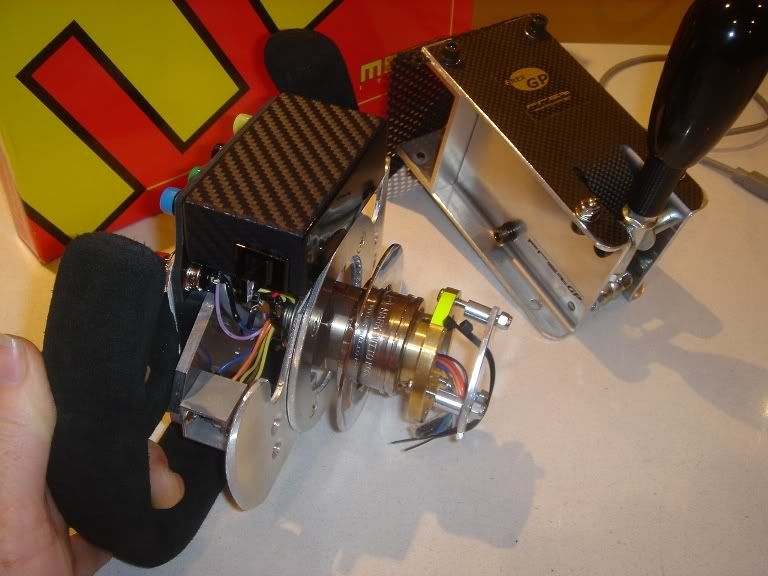

I intend to order the Frex sim display for cockpit gauge info to sit in front of the wheel. And build a new cockpit with a full racing style dash board with inbuilt buttons/switch's etc, What I intend to do is also install a touch screen ( http://www.mimomonitors.com/) off to the right in a console to display TS, and real time telemetry or PDF set up matrix so I can test and tweak as I go with out having to alt-tab all the time (some mods in rF dont like this and will crash the game)
the whole thing will be covered in carbon fibre film (vynal print, not the real stuff) and or Di-noc.... Its a fairley involved and detailed project that will be more than a weekend build. :wink:





