Windows 10 offers a promising feature that lets user scale individual displays in a multi-monitor (MM) setup. This screen-scaling type of feature is desirable for MM gaming freedom.

(Windows 10 screen scaler)
Dashed Hope
The scaler works quite poorly. In Microsoft's defense, they never stated this feature was for MM gaming.
Existing online reviews of this feature seemed very promising. They had me dreaming of the possibilities. In theory, scaling can allow the easy creation of any gaming-canvas you want, using any monitors you want.
1. Freedom of MM Shape: Gives mixed-LLL & PLP gamers freedom to use poorly matched monitors together. Then use scaling feature on sides to correct monitors' pixel line-up.
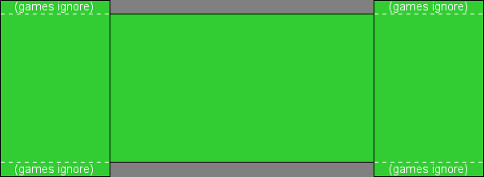
(random unmatched monitors, selected for the resulting layout's shape)
2. Use Light-Weight Sides: Using down-scaling on low-resolution sides to line up pixels with a high-resolution center.

(theoretical mixed-weight LLL layout: 1080p-4K-1080p)
That is the dream: easy screen-matching. Unfortunately Windows 10 scaling does not deliver very well. In its current state, it's insufficient for mixed MM gaming.
Windows 10 Scaler Problems
1. Poor Gaming Support: You must game in non-Eyefinity fullscreen MM to use individual screen scaling.
A. Eyefinity display group unsupported (scales as one). You can only scale individual screens when they are separate entities (& any scaling is forgotten once switched to Eyefinity). So you must spread game manually using SoftTH, in order to have individually scaled screens in-game.
B. Borderless & windowed games are completely unsupported (unfortunately *).
2. Poor Mixed-Monitors Support:
A. Huge Scale Steps: Only scales by 25% incriments, likely just 100%, 125%, 150%, 175%. Nothing in-between. (Sometimes 150% & 175% are not allowed; these maybe missing on lower resolutions.)
B. Cannot Scale Down: Only scales up (why it matters **). Workaround: try VSR instead (at high cost-to-card).
C. Resulting scaled image is not crisp, hint blurry. But it's decent & unsurprising (much like lowering your resolution).
Windows 10 Scaling's Weak Benefit
It gives the MM gambling gamer two additional chances (maybe one, maybe three) per resolution, to line up pixels on mismatched monitors. The huge 25% jumps limit Win10 scaling dramatically, disallowing any real fine-tuning. And even if you fluke & line screens up with this tool, you can't use Eyefinity with it. At least it works better than Win8.1's scaling feature, which was completely unusable in MM.
** Why MS Scaling-Down is Desirable
Being able to scale image size down (with no VSR-type hit to system) would allow for a new & awesome kind of MM setup. Gamer could use high-detail center monitor (e.g. 4K) combined with low-detail sides (e.g. 1080p or 16:10 sides). This would create an excellent gaming environment, with expensive high-detail center monitor (where the eye is generally focused), & light-weight sides (primarily your peripheral vision).
Future Hope?
As stated, Windows 10 MM display-scaling is superior to Windows 8.1. This implies that Microsoft is improving this area of their OS. There seems a good chance that Windows will improve its scaling function further, making it useful.
But this could be wrong-headed thinking. Maybe this scaler was never really intented for mixed MM gaming, & will therefore never work well. Another issue is Eyefinity's compatability, which is unknown. But we aren't there yet, Eyefinity's not the first problem to overcome.
Win10's scaler exhibits weak superficial mechanics, which is the main reason it fails to stick in games. It should stick as solidly as changing your resolution, but doesn't. The scaling feature is not acting at a low enough level to be effective, & here is the proof:
When one of two screens is magnified, & a window is moved astride the inner bezel of these screens. The window's scale is only correct on ONE screen, when it needs to be correct on both screens. It only properly-renders the complete window's size once the window's fully on or off of the magnified screen.
I really hope the feature works in future. It would be a ground-breaking improvement in MM gaming, freeing us forever from our inflexible static pixels. For now we remain stuck at freedom's threshold, where mixed-LLL & PLP pixel line-up requires either a fluke or starting with well-matched monitors. Latter requires legwork to find: monitor-research with math & experience. Or just pick a known layout, for example from PLP Gaming wiki
layout list.
How To Access Scaling
1. Right-click Desktop, then click Display settings.
2. Click the image correlating to the monitor you want to change.
3. Drag slider "Change the size of text, apps, and other items: (100% Recommended)".
* Why Borderless is Desirable
Fullscreen Eyefinity gaming is great & the standard. It seems a bad joke that MS scaling doesn't support it. Borderless is great too; it should receive support as well. Borderless gets bad press purely because it does not support Crossfire (yet). But borderless is still great:
1. Its FPS is very comparable (sometimes runs faster than fullscreen).
2. It doesn't look in any way worse, graphically (well rarely some effects don't work, I think the odd older game).
3. It often allows gamer to resize game (e.g. Manual PLP).
4. It allows gamer to easily multi-task. Examples:
A. Smoothly Alt-Tabbing between game & other windows.
B. In a PLP scenario with hanging-sides, you can position apps/windows in your troughs to view while gaming.

Notes
1. SoftTH fullscreen game screenshots do not show scaling's magnification. The original resolution is captured instead.
2. Windows 10 scaling has been tested on both upgrade version & fresh install; they act the same.
3. The graphics card tested did not support mixed-resolution Eyefinity. It is unlikely that mixed resolution support will perform any different, because of the superficial way scaler behaves. But there is a small chance that mixed-resolution support would correct scaling in MM gaming. It should therefore be tested; blog will be updated once it is.





