ElderCub wrote:
Excellent work. Is the process for finding the address relatively easy? It would be nice to be able to do this ourselves, at least the one's who would like to do it themselves rather than wait.
Edit: Scratch that, the fix did not work for me.
Edit2: Ok, actually working now. However the calculation for (64(Width/Height)/1.77777)= is no longer accurate for the size value.
Assuming you didn't just mistype that your math for the second value is wrong it should be 64 * ((width/height)/1.77777)=
I loaded the 1.0.0.3 exe and looked at what the "code" looked like at the address region and then put the 1.0.0.4 exe back in. Then assuming that code chunk would be the same AND not too far from the old address I started there and then started to page up/down until I found it. The hex is a little different from 1.0.0.3(FD 8A 00 FF instead of BD B5 00 FF) but I just tried changing the same bit(even though it was different) to C1 like Jackfuste had mentioned earlier and it worked. It would be great if Jackfuste could explain a bit what/why changing it to C1 works. For the second part I used 192.00048 for 5760x1080, same as before.
The SS below shows the "code chunk" for future reference.
Attachment:
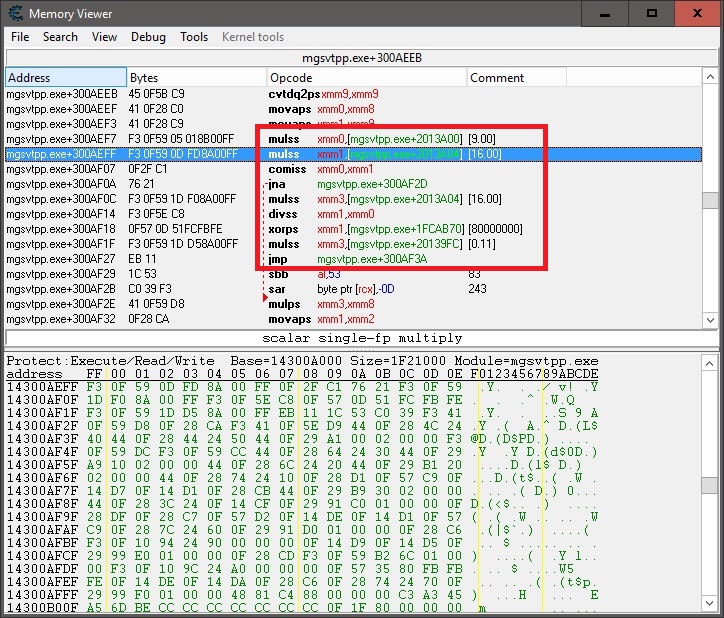 Untitled.jpg [ 236.64 KiB | Viewed 2829 times ]
Untitled.jpg [ 236.64 KiB | Viewed 2829 times ]





