Here's update for v. 1.004
For 4:3 (800x600, 1024x768 etc.)
mgsvtpp.7zFor 5:4 (1280x1024)
mgsvtpp.7zFor 2560x1080
mgsvtpp.7zFor 3440x1440
mgsvtpp.7zFor 48:10 (5040x1050; 5760x1200 etc.)
mgsvtpp.7zFor 48:9 (4800x900; 5760x1080 etc.)
mgsvtpp.7z Markers fix:
For 2560x1080; 3440x1440
Attachment:
 21_9_marker_fix_1_004.7z [3.33 MiB]
Downloaded 940 times
21_9_marker_fix_1_004.7z [3.33 MiB]
Downloaded 940 times
For triple 16:9 screen 11520x2160; 5760x1080; 4800x900 etc.
Attachment:
 48_9_marker_fix_1_004.7z [3.33 MiB]
Downloaded 497 times
48_9_marker_fix_1_004.7z [3.33 MiB]
Downloaded 497 times
For triple 16:10 screen 5760x1200; 5040x1050 etc.
Attachment:
 48_10_marker_fix_1_004.7z [3.33 MiB]
Downloaded 441 times
48_10_marker_fix_1_004.7z [3.33 MiB]
Downloaded 441 times
Cheat Engine table
Attachment:
 mgsvtpp_1_004.zip [527 Bytes]
Downloaded 473 times
mgsvtpp_1_004.zip [527 Bytes]
Downloaded 473 times
First value should be changed
from
F3 0F 59 0D FD 8A 00 FF to
F3 0F 59 0D 01 8B 00 FFthis fixes marker position.
Second value - 64, is size for marker and some ui elements.
Proper value should be calculated by formula:
64 * ((width/height)/1.77777)
For example, 64 * ((6000/1080)/1.77777) = 200.00087
So, 64 should be changed to 200.00087
ekrboi wrote:
I loaded the 1.0.0.3 exe and looked at what the "code" looked like at the address region and then put the 1.0.0.4 exe back in. Then assuming that code chunk would be the same AND not too far from the old address I started there and then started to page up/down until I found it. The hex is a little different from 1.0.0.3(FD 8A 00 FF instead of BD B5 00 FF) but I just tried changing the same bit(even though it was different) to C1 like Jackfuste had mentioned earlier and it worked. It would be great if Jackfuste could explain a bit what/why changing it to C1 works. For the second part I used 192.00048 for 5760x1080, same as before.
Markers are limited to 16:9 aspect ratio.
Attachment:
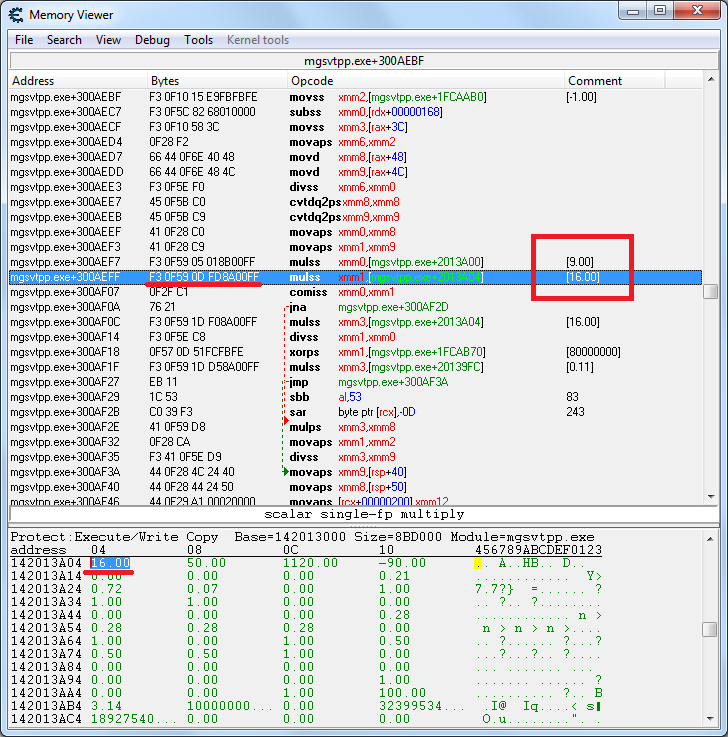 16_9.png [ 47.69 KiB | Viewed 5211 times ]
16_9.png [ 47.69 KiB | Viewed 5211 times ]
We change instruction from
mulss xmm1,[142013A04] - bytes
F3 0F 59 0D FD 8A 00 FF to
mulss xmm1,[142013A08] - bytes
F3 0F 59 0D 01 8B 00 FFthat set limit to 50:9.
Attachment:
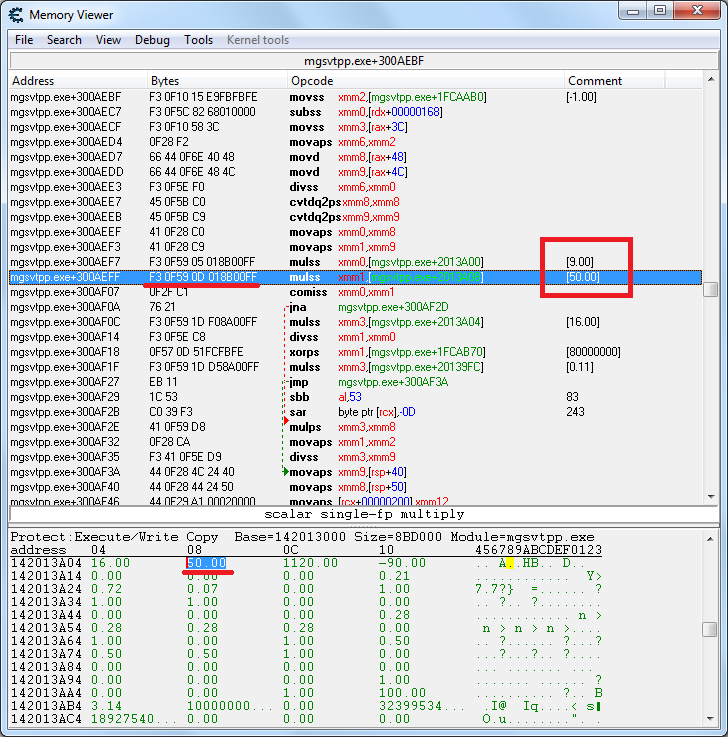 50_9.png [ 47.71 KiB | Viewed 5332 times ]
50_9.png [ 47.71 KiB | Viewed 5332 times ]





