Again thanks to you Jackfuste.
Using your Cheat Table i can fix the markers but not flawlessly.
The x axis was correctly fixed but not the y that was "floating". And moreover the UI elements was some kind of "flatened".
So i search into your fix and found out that the X et Y ratio you force were not the good ones to apply to my specific resolution.
I mean the 16 & 9 ratios modified by yout cheat table.
In fact mine cannot be the 50 (X) and 9 (Y) used by the CT.
My specific resolution is 6012 * 1076 (for some reason the AMD bezel is a little bit broken which explain the 1076 instead of 1080).
The correct ratios for me would be 50.1 (X) and 8.96666 (Y) which is given by the next formula :
New X ratio = (Bezel width * basic 3 FHD screen X ratio) / basic 3 FHD screen width
Which gives 50.1 = (6012 * 48) / 5760
New Y ratio = (Bezel height * basic 1 FHD screen Y ratio) / basic 1 FHD screen height
Which gives 8.96666 = (1076 * 9) / 1080
Modyfing theses values at address accessed by the mulls assembly code could fix it the right way for me.
Attachment:
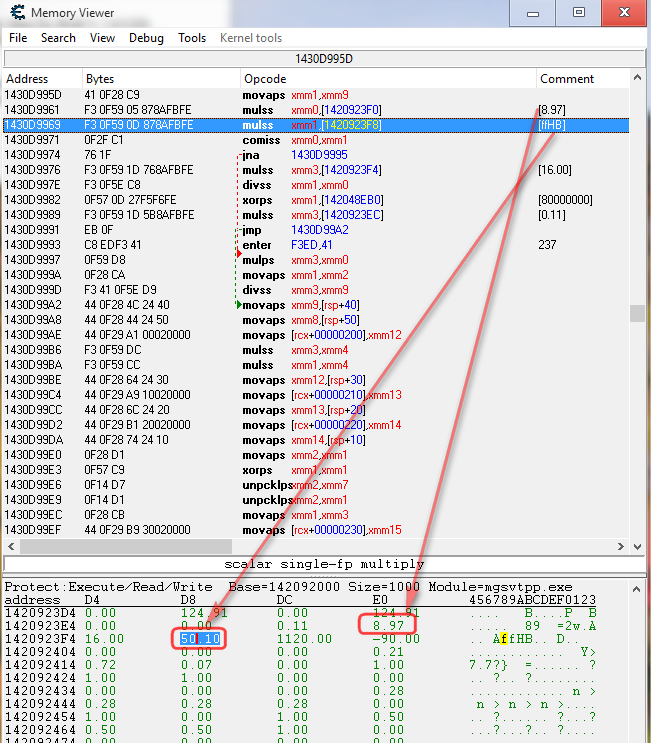 Capture.PNG [ 79.28 KiB | Viewed 6044 times ]
Capture.PNG [ 79.28 KiB | Viewed 6044 times ]
I could make a new cheat table but i put the exact 1420923F0 and 1420923F8 address as i don't know how to make it viable for everyone situation.
However, it seems to work for me every time i play the game.
I hope i make myself clear as i'm not english native.

Again big thank Jackfuste as you inspired me.






