Here is a FOV Fix for Realms Of Ancient War
Attachment:
 Realms Of Ancient War Logo.jpg [ 46.64 KiB | Viewed 1765 times ]
Realms Of Ancient War Logo.jpg [ 46.64 KiB | Viewed 1765 times ]
What you need to do: Change the Aspect Ratio from 16:9 to 21:9
Hex Edit the Realms Of Ancient War.exe -> look for 39 8E E3 3F and change the to CD 90 18 40
Attachment:
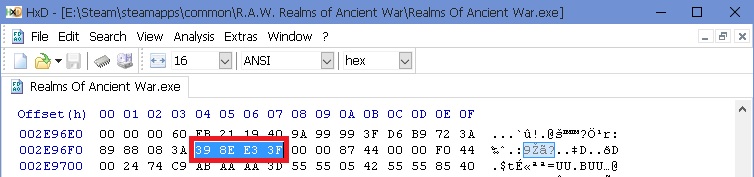 Realms Of Ancient War HEX.jpg [ 62.41 KiB | Viewed 1763 times ]
Realms Of Ancient War HEX.jpg [ 62.41 KiB | Viewed 1763 times ]
The Original Steam EXE is Protected so you need to go to Gamecopyworld and get the EXE from there.
Before:
Attachment:
 Realms Of Ancient War 16.jpg [ 377.45 KiB | Viewed 1777 times ]
Realms Of Ancient War 16.jpg [ 377.45 KiB | Viewed 1777 times ]
After:
Attachment:
 Realms Of Ancient War 21.jpg [ 493.97 KiB | Viewed 1774 times ]
Realms Of Ancient War 21.jpg [ 493.97 KiB | Viewed 1774 times ]





