What I have experienced so far:
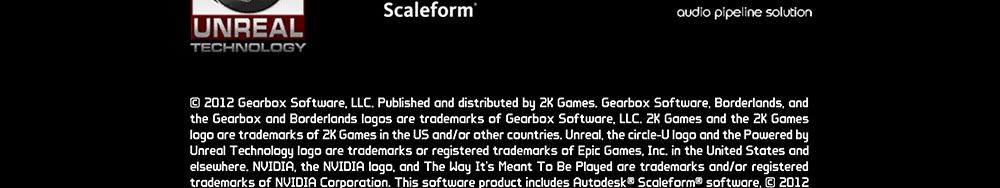


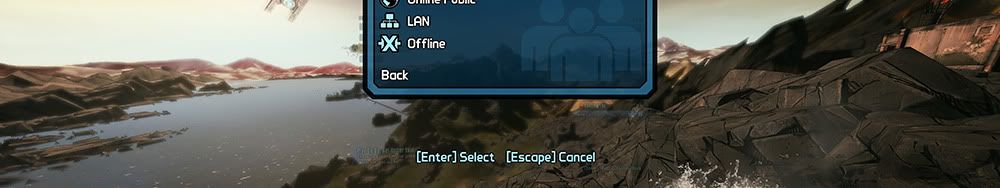
I have put these up on the Gearbox forum, but I can confirm that the Network issue happens in the Main Menu as well and isn't limited to Eyefinity; so it seems that any issue that happens on one platform of choice, happens on the other. To say I am peeved right now is understatement. I know it's minor things, but still. NVIDIA certified the game for Surround and at the very least it should be perfect there. If something is certified to work with Eyefinity I wouldn't expect Surround to work 100%, just to be clear. I certainly will not take certifications from NVIDIA as gospel anymore.
EDIT: I edited my Gearbox post with new information, here it is:
EDIT: I did disable my 4th monitor running on my 9600 GT, that had no effect. After sometime I talked to a friend who is running a single 670 GTX in Surround and he is having the same problems at 4800x900; thus it isn't a problem with SLI based Surround series cards. I have tried Borderlands 2 at 5760x1080, 4800x900 and 3840x720 the problems illustrated in my screenshots. I have set the launcher to auto detect for my display setting and it started the game up at 1280x1024; then while in the game I changed the resolution to 5760x1080 and the Network menu was still goofed.
This is not a problem that is limited to one system or configuration, it's a problem with how Surround is implemented in the game and thus it should have never been certified; especially if the basic menus are bugged.





