CivilWolf wrote:
User01 wrote:
But how does one calculate the hex codes for any given resolution? Like for 3360x2100. How does one translate that, or any other resolution, to, for example, 00 AA 40 01?
Both for the removal of black bars and the resolution configs, its intimidating lol.
The way I do it is:
Get your"surround aspect ratio" from http://www.wsgf.org/fovcalc.phpBezel Compensation Resolution: 6020x1080
"Surround aspect ratio = 301 : 54 or 5.574074 (inc bezel comp.)"
Decimal Form: 5.574074
Ratio Form: 301:54
Get "Black Bar" HEX:Take the decimal form of your ratio and input it into an IEE 754 converter, I used:
https://www.h-schmidt.net/FloatConverter/IEEE754.htmlYou will get something like: 0x40b25ed0
Remove the "0x" and reverse the order in pairs of two.
40b25ed0 = D0 5E B2 40
D0 5E B2 40 is the "Black Bars" HEX
Get "Ratio" HEX:Take the RATIO FORM of your ratio and input it into a the A and B boxes of a Ratio Calculator, I used:
http://www.calculatorsoup.com/calculators/math/ratios.phpPut "9" in D and calculate for the missing C variable;
Take the "C" result and input it into an IEE 754 converter, I used:
https://www.h-schmidt.net/FloatConverter/IEEE754.htmlIt will give you something like: 0x4248aaab
Remove the "0x" and reverse the order in pairs of two.
4248aaab = AB AA 48 42
AB AA 48 42 is the "Ratio" HEX
Hope this is correct and helps. I am kind of in a rush.
Thank you for taking the time to share this. Sadly, it did not work for me. The game does not start up. I rechecked everything and got the same result, after changing the hex codes and saving, once I try to start the game, it just gives me an error, cannot run the game, no leaving the desktop at all.
I think it might have to do with the fact that the hex codes that zens mentioned we have to change, are not on the same offset on my computer, which, seems to be the case for the poster above me, matthias as well. I will borrow his screenshot as it looks exactly like on mine.
0000FC50 and 0000FC60 look like this:
Attachment:
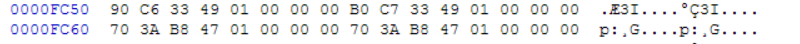 Untitled.png [ 9.65 KiB | Viewed 5572 times ]
Untitled.png [ 9.65 KiB | Viewed 5572 times ]
I can search for the black bar code, 39 8E E3 3F and found it, but on the following offset:
Attachment:
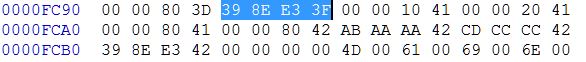 1.JPG [ 21.1 KiB | Viewed 5572 times ]
1.JPG [ 21.1 KiB | Viewed 5572 times ]
While the ratio offset, 9A 99 19 40 is found over here:
Attachment:
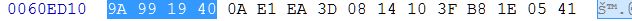 2.JPG [ 12.85 KiB | Viewed 5570 times ]
2.JPG [ 12.85 KiB | Viewed 5570 times ]
Still, I changed those hex codes for the ones for my ratio/resolution and cannot boot the game. Any tips?
Also, here are the results of the ratio translation to hex code, just in case:
3360 x 2100
8:5
1.6
0x3fcccccd
CD CC CC 3F
0x41666666
66 66 66 41





