Attachment:
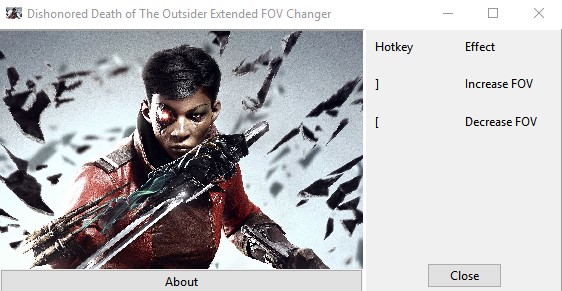 DishonoredDoTO_FOVChanger.jpg [ 55.19 KiB | Viewed 2673 times ]
DishonoredDoTO_FOVChanger.jpg [ 55.19 KiB | Viewed 2673 times ]
This FOV Changer to remove FOV limit on 110 . Enjoy for unlimited FOV!v1.77.9.0
Attachment:
 DishonoredDoTO_FOVChanger.rar [4.31 MiB]
Downloaded 487 times
DishonoredDoTO_FOVChanger.rar [4.31 MiB]
Downloaded 487 times
How To ?1.Make Sure The Game On Latest Update > Extract .rar > Open
DishonoredDoTO_FOVChanger > play a game
2.Press Hotkey :
] for increase FOV,
[ for decrease FOVKnown Issue
1. Detected as Virus
Just add to the ignore list, it's a false positive, or anti-virus vendors are just retards. Again, if you're too scared to run it, then don't.





